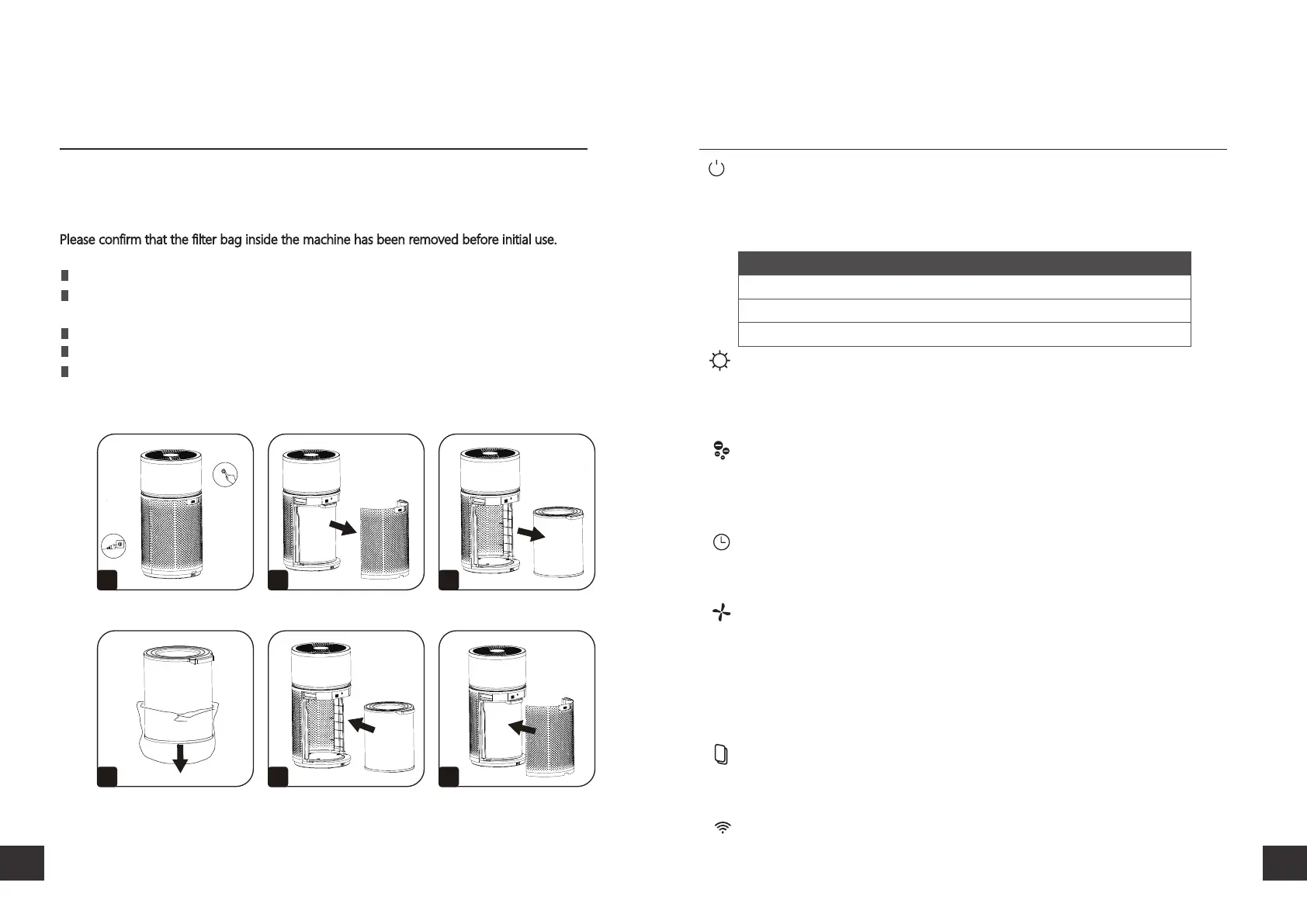Before Use
Instructions for use
Place the purifier on a flat, stable surface in the room requiring treatment.To allow the air to
circulate freely, avoid placing the appliance behind curtains,below a window, item of furniture or
shelf unit, or close to any other obstacle, and leave at least 50cm of free space on each side of the
appliance.
Please confirm that the filter bag inside the machine has been removed before initial use.
Please confirm:
The voltage of your home matches the voltage of the device identification.
Your device can be connected to a grounded power plug. This device is a Class II appliance
(double insulated).
The air inlet and outlet are completely unobstructed.
The filter and the rear casing are properly installed (see below).
If the rear case is not properly installed, the unit will not work properly.
Power
Turn the purifier on or off.
Open the purifier air quality detection sensor system to open, the operation panel
digital tube frame flashes about 30S, the air quality detection sensor system completes
the test. The indoor air quality condition is informed by the digital display of the
operation panel and the air quality indicator "bule, green and red";
Filter Reset
If the filter reset indicator starts blinking red while using the air purifier, replace the filter
and hold the button for 5 seconds or longer to reset the filter life.
WiFi Function
Press and hold the button for 3 seconds to connect to wifi.
UVC Function
Press the UVC button to turn on the UVC function. The built-in ultraviolet lamp starts to
work, killing bacteria and viruses in the filter and the airflow , and press the UVC button
again to turn off .
Anion Function
The anion function is switched off by default. To activate it press button, the anion
function will turn on as indicated on the panel and the appliance will start to release the
anion. Press the button again to turn it off.
When the purifier is working, press the button to select the required working time (1~8h).
Wind Speed Adjustment
Press the wind speed button repeatedly to select the wind speed you need. The mode
changes in the following order : Low -> Medium -> Strong -> Auto -> Sleep .
Auto mode: In this operating mode, the wind speed automatically adjusts according to
the air quality detected by the sensor. this mode is recommended for general use.
Sleep mode: The wind speed of your appliance is adjusted to Low. The lights of the
appliance go off automatically.
5 6
1
4 5 6
2 3
Press the power button to turn off
the power and turn off the power.
Remove the rear shell. Remove the filter.
Remove the plastic bag from the
new filter.
Place the Filter within the main unit. Install the rear shell.
Color Air Quality
Bule Good air quality
Green
Red
Digital Display
0-75
76-150
151 above
Poor air quality
Excellent air quality
Timer / Child lock
After the set time, the purifier will automatically stop working. Hold for 3s for child lock.
