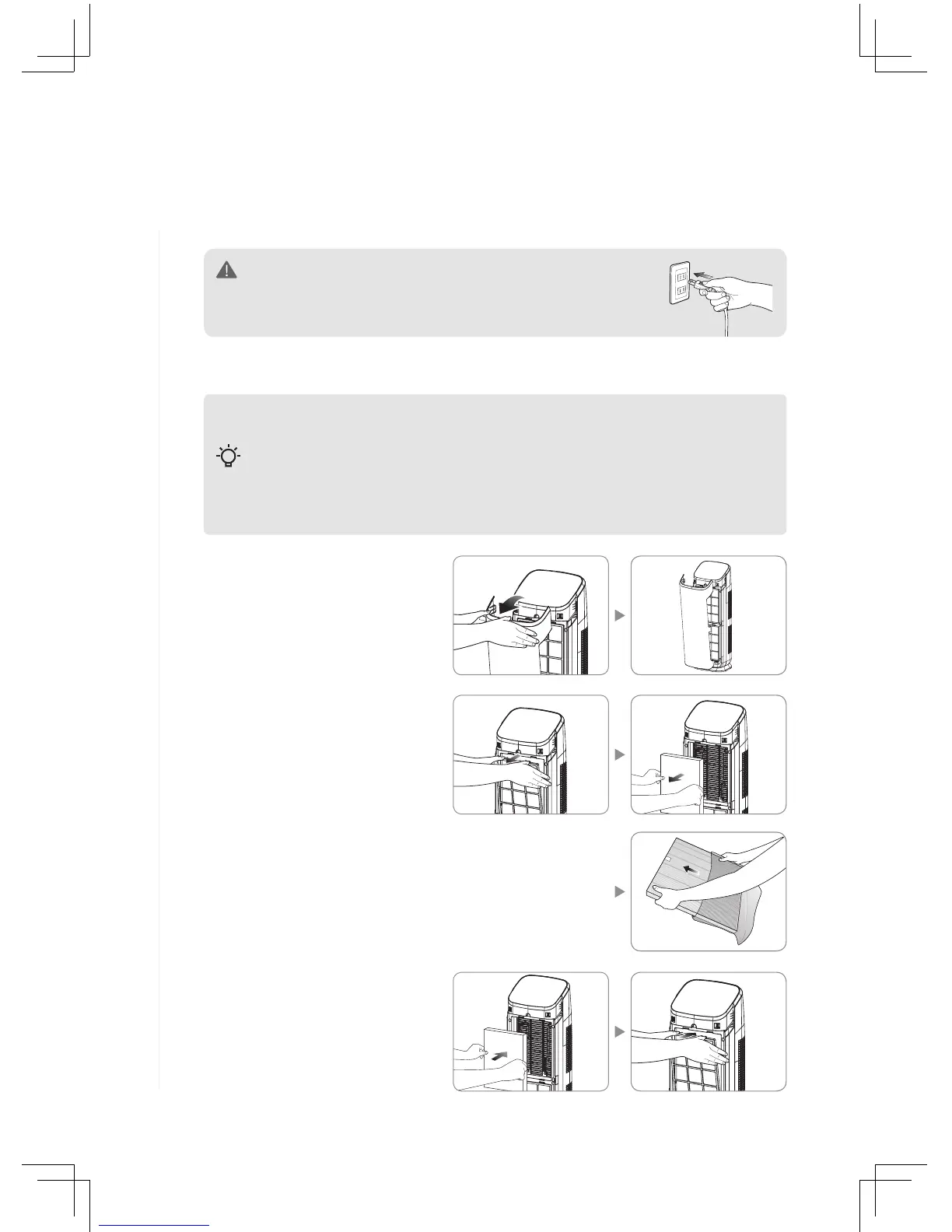7
PREPARATIONS
Please check before use!
How to Install Filter
1. Open the front cover.
- Open the front cover by pulling
the upper part of it.
2. Take out used lters and
the plastic bag from the new
lters.
- Remove the plastic packing of
the lters and install the lters
by proper order.
3. Install the lter as following
order : HEPA lter → Odor lter
→Pre-lter
- When you install Pre-lter,
make sure to push the grip to
install it rmly.
- Make sure to remove each lter’s plastic bag before installing lters.
- The product is for household use. Use the product indoors only.
- When the product is not in use, remove the power plug from the electric outlet.
- When installing lters, check that the front side of lters is in the correct direction.
► Order of lters : Pre-lter → Odor lter → HEPA lter
Tips
The product is for 120 V~, 60 Hz only.
Make sure to connect the power plug to a grounded electric outlet
(120 V~, 60 Hz) dedicated to the product.
remove
