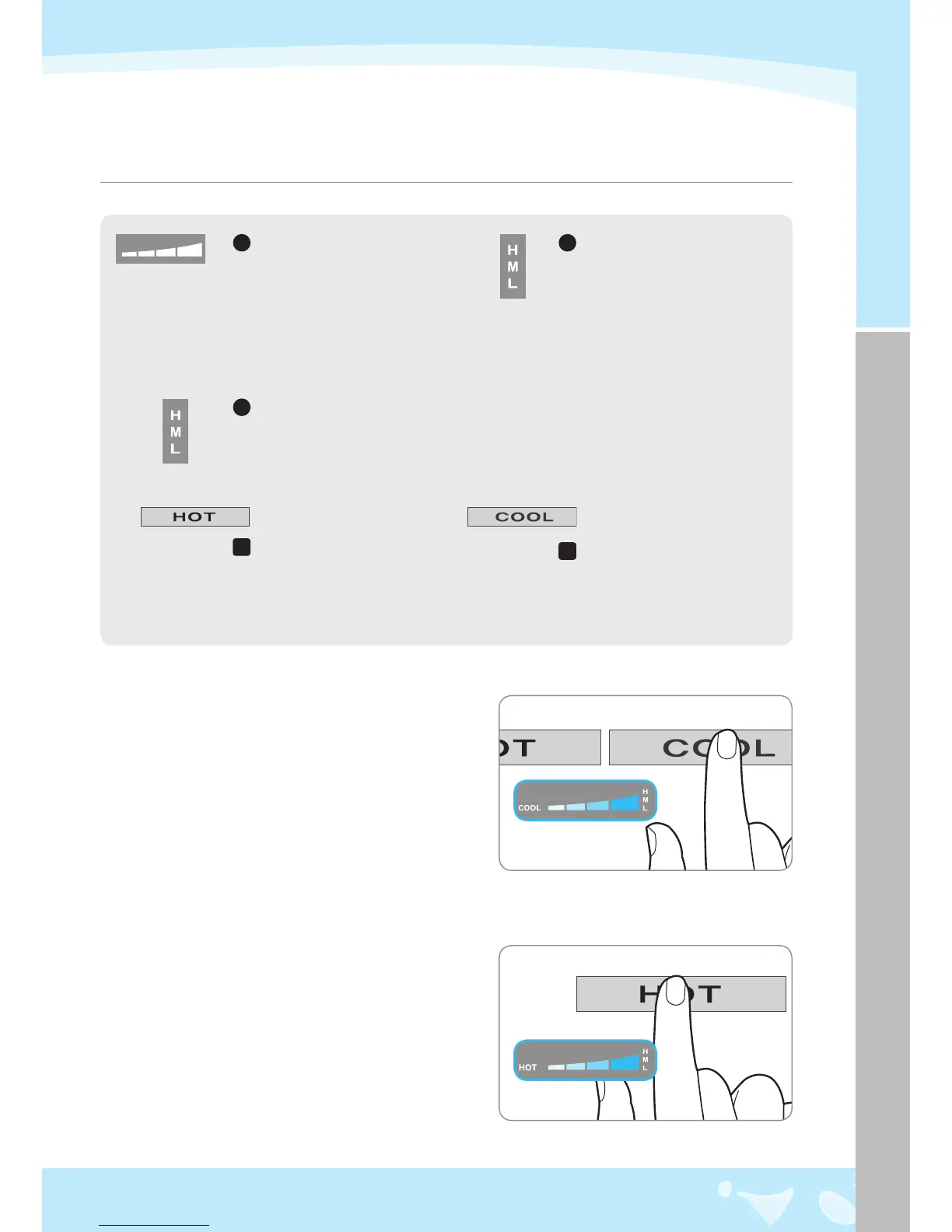INDICATORS AND CONTROLS
To use cold water mode
Presscoldwatermodeselectionbuttonandcheckif
coldwatermodeindicatoristurnedon.Ifyouwantto
turnocoldwatermode,pressselectionbuttonfor
about3secondsormore.Instatementofcoldwater
selection,waterlevelischangedinorderofHLM
Hwheneveryoupressthebuttonshortly.
Whenyouareusingtheproductforthersttime,
orifthecoldwaterfeatureisoforalongtime,
thenittakesaboutanhourforthewatertoreacha
presetcoldwatertemperature.
To use hot water mode
Presshotwatermodeselectionbuttonandcheckif
hotwatermodeindicatoristurnedon.Ifyouwantto
turnohotwatermode,pressselectionbuttonfor
about3secondsormore.Instatementofhotwater
selection,waterlevelischangedinorderofHLM
Hwheneveryoupressthebuttonshortly.
Whenyouareusingtheproductforthersttime,
orifthehotwaterfeatureisoforalongtime,then
ittakesabout30minutesforthewatertoreacha
presethotwatertemperature.
Cold water
temperature indicator
Theindicatoristurnedon
accordingtothecoldwater
temperature.ThemoreLEDs
areon,thelowerthecoldwater
temperatureis.
7
Hot water
temperature level
indicator
Theindicatoriscontrolled
byhotwatermode
selectionbutton.
8
Cold water temperature
level indicator
Theindicatoriscontrolledbycold
watermodeselectionbutton.
9
Hot water mode
selection button
Toselect/deselecthotwater
mode.
1
Cold water mode
selection button
Toselect/deselectcold
watermode.
2