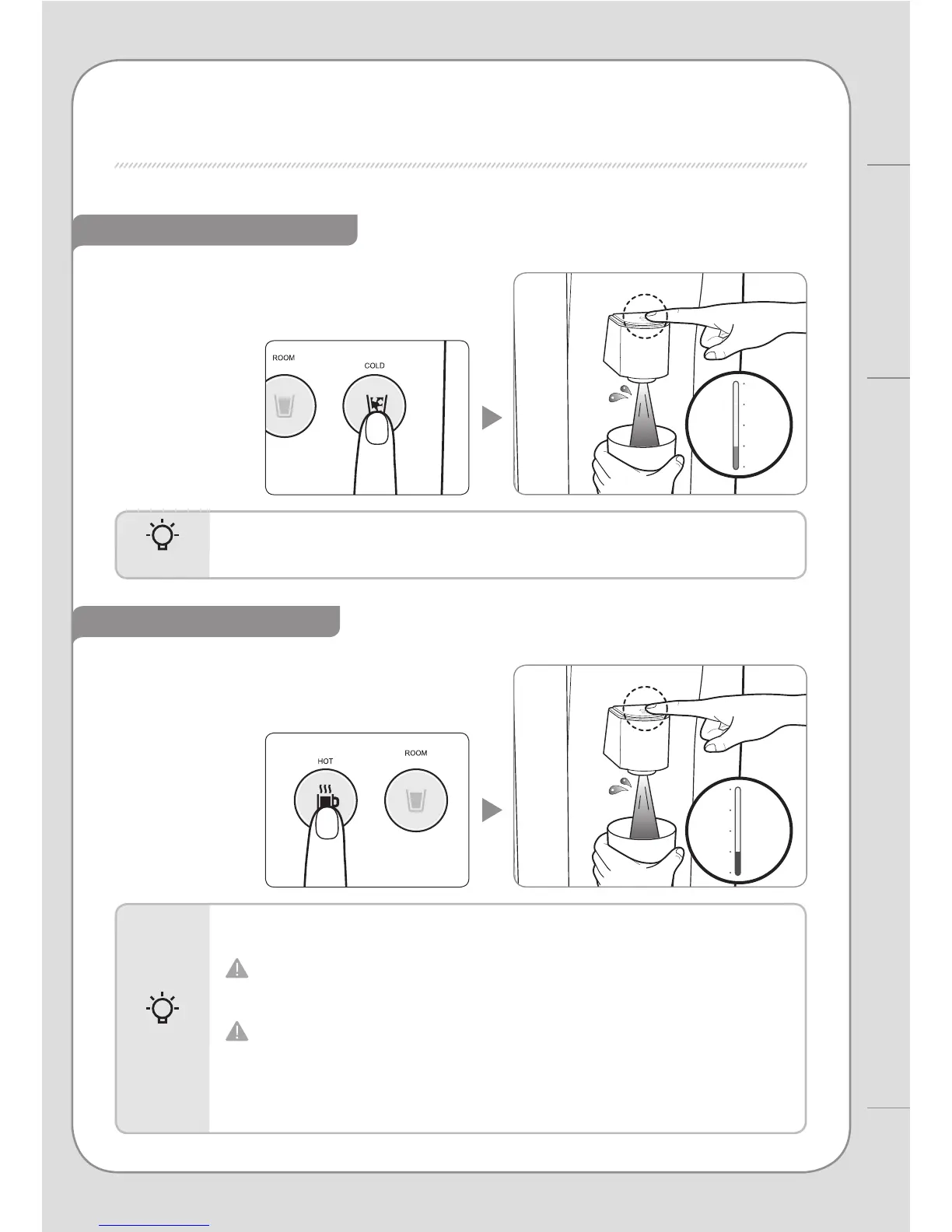INDICATION/OPERATION PART / HOW TO USE
How to Use
14
13
HOW TO USE
If you check the cold water temperature indicator and
press the extraction button by selecting the cold water
button, about 1 cup of the cold water (paper cup basis)
is extracted. When
you press the
extraction button
again during
the extraction,
the extraction is
stopped.
Check the hot water temperature LED, select the hot
water button and press the extract button. An amount
of hot water of one paper cup is extracted. If you
press the extract
button again
while hot water is
being extracted,
the extraction is
stopped.
If the cold water doesn’t come from the water ltration device, check if the cold
water mode indicator is turned on (See P.12).
Tips
Tips
To drink the cold water
To drink the hot water
If the hot water doesn’t come from the water ltration device, check if the hot
water mode indicator is turned on (See P.12).
To protect the burning by the hot water, if you don’t press the extraction button
within a certain time (about 5 seconds) after pressing the hot water selection
button, it is switched to the cold water extraction status automatically.
To protect the burning by the hot water, it is switched to the cold water
extraction status automatically when a certain time (about 5 seconds) is
passed after extracting the hot water.
When the warning sound only is ringing without extracting the hot water, check
the hot water locking indicator (See P.12).
