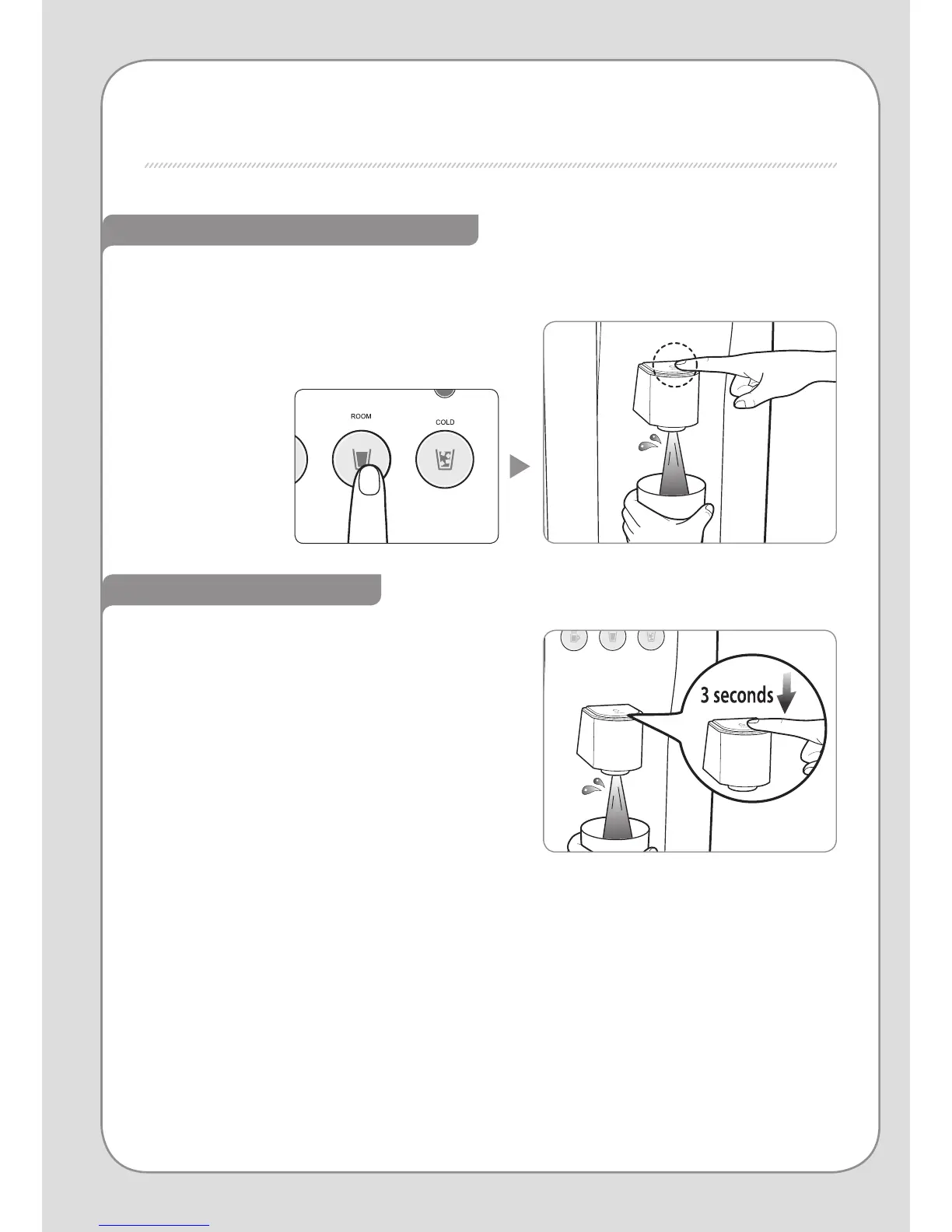When you select the room(ambient) water button and press the extraction button, about 1 cup of
the room(ambient) water (paper cup basis) is extracted. When you press the extraction button again
during the extraction, the extraction is stopped.
If you select a type of water (cold water/hot water/
room temperature water) and press and hold
the extract button at the top of the faucet for
approximately 3 seconds, the extraction LED is blinked
and you can extract the selected water for 60 seconds
continuously.
If you press the extract button again during the
extraction, the extraction is stopped.
