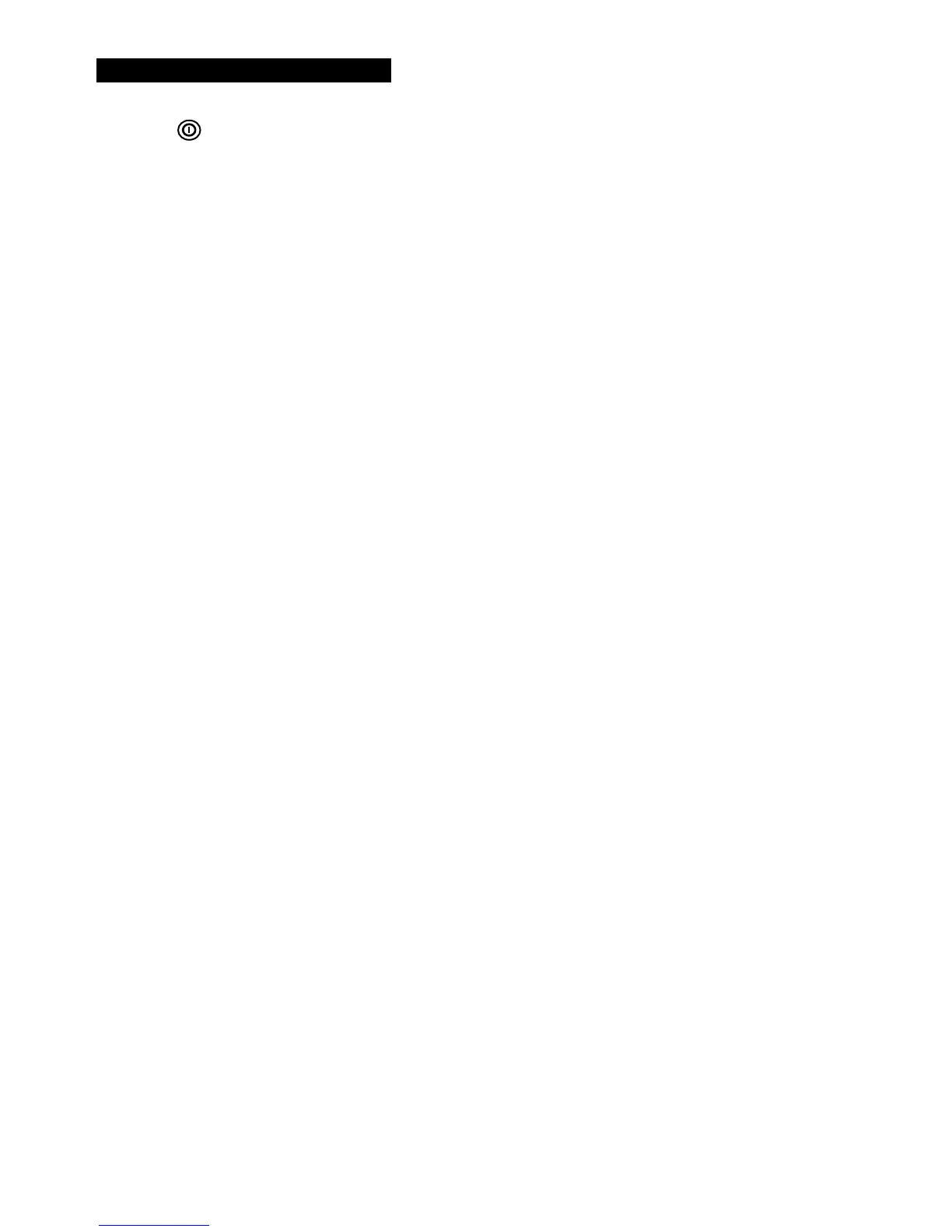OPERATING INSTRUCTIONS
Turn Power ON or OFF
Press the button to turn power on or off. If the display does not switch on, check that a 9V battery
is installed and is fresh.
Selecting LUX or Foot candle (fc) units of measure
Press and hold the MAX-LUX/fc button for at least 2 seconds to switch between LUX and Fc units.
Measurement Procedure
1. Switch the meter ON and position the light sensor to capture the light that is to be measured.
2. The display will indicate the light level in Fc or LUX units.
3. The meter automatically selects the correct range. If the ‘OL’ icon appears, the light
measurement is out of range and cannot be measured accurately.
4. If the x10 or x100 indicator appears, multiply the displayed value by the corresponding multiplier
to obtain the correct measurement value.
Max Hold
Momentarily press the MAX-LUX/fc button to view the highest reading (MAX) encountered since the
meter was last switched ON. Press the button again to return to the normal operating mode. To reset
the MAX reading, switch the meter OFF and then ON again.
Backlight
The meter automatically controls the LCD backlighting (ON and OFF) to match the available
environmental lighting.
