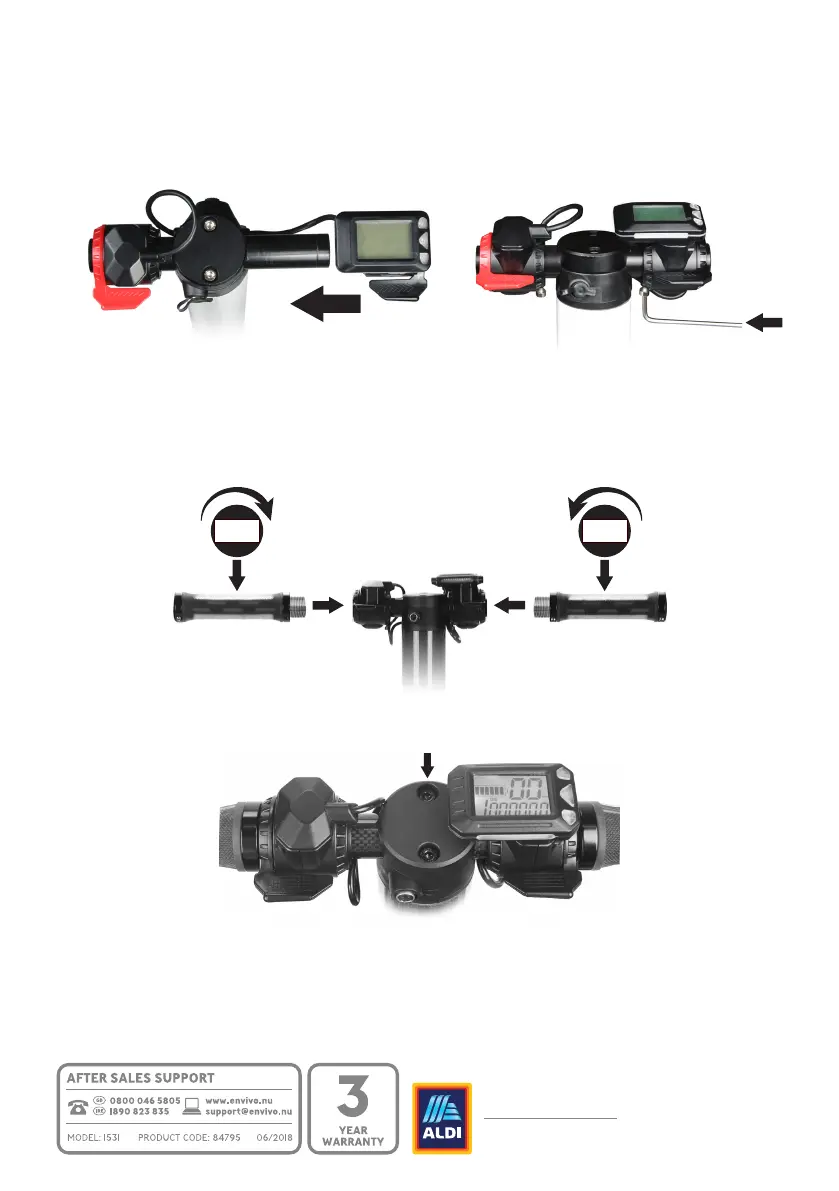8
PRODUCED IN CHINA FOR:
ALDI STORES LTD. PO BOX 26, ATHERSTONE,
WARWICKSHIRE, CV9 2SH.
ALDI STORES (IRELAND) LTD.
PO BOX 726, NAAS, CO. KILDARE.
Visit us at www.aldi.com
BOX CONTENT
• E-Scooter, handles, charger, manual, tool bag with screws and hex keys.
GETTING STARTED
Assembly
Attach the LCD screen and tighten the screw using the included hex key.
Install the handlebars and tighten the screws. The left handle is marked with the letter L
and the right handle is marked with the letter R.
CAUTION: Insert and tighten carefully (clockwise for left and anticlockwise for right) to
avoid damaging the threads.
L R
Fasten the two screws on top of the steering column.
