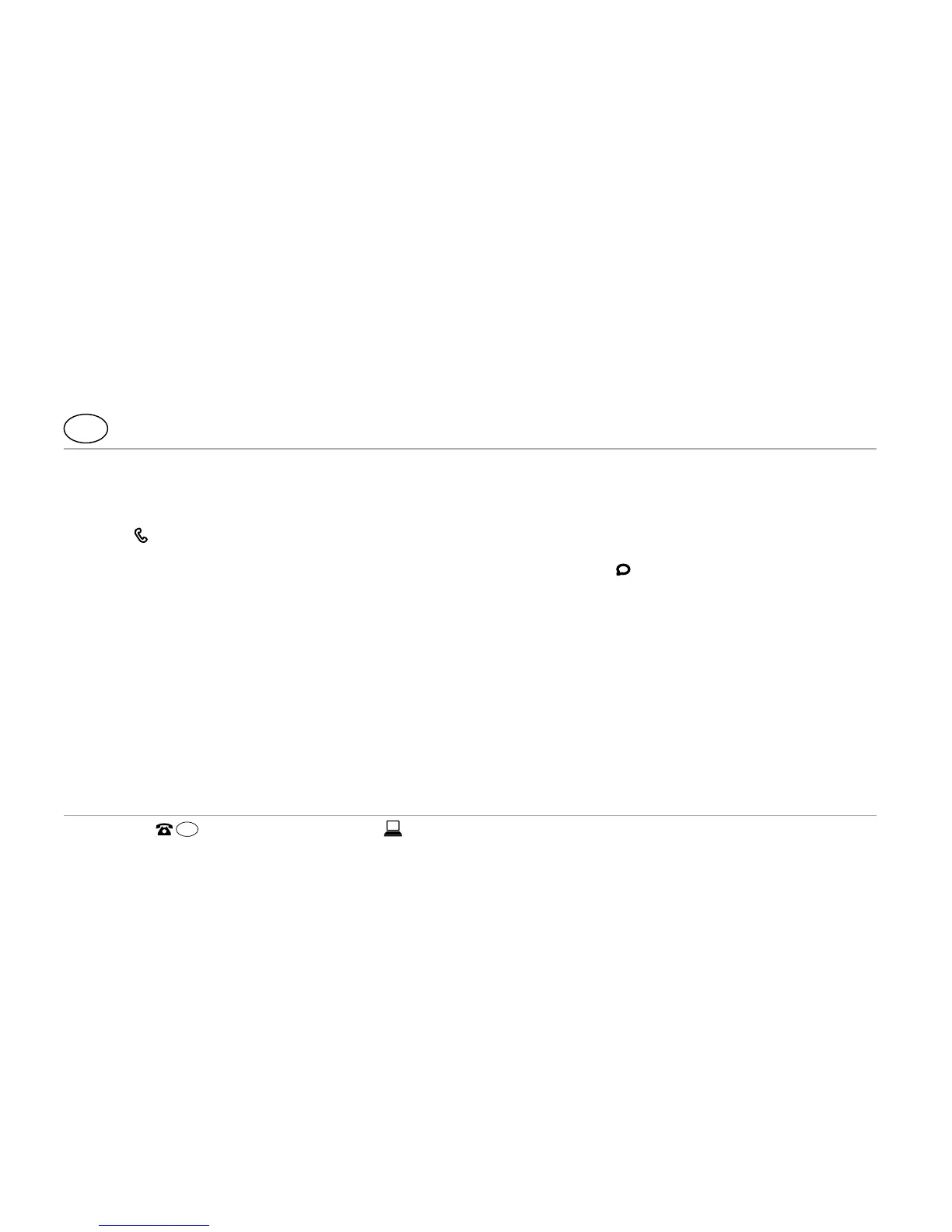3. Connect the USB cable of the charger to the USB port of a PC or a USB charger.
Make sure that the PC is switched on or the USB charger is connected to the mains.
The
symbol will light up during the charging process.
The rechargeable battery is fully charged as soon as the
symbol lights up.
4. As soon as the rechargeable battery is fully charged, pull the USB plug out of the
USB charger or PC.
5. Take the charger off of the back of the Smartwatch.
