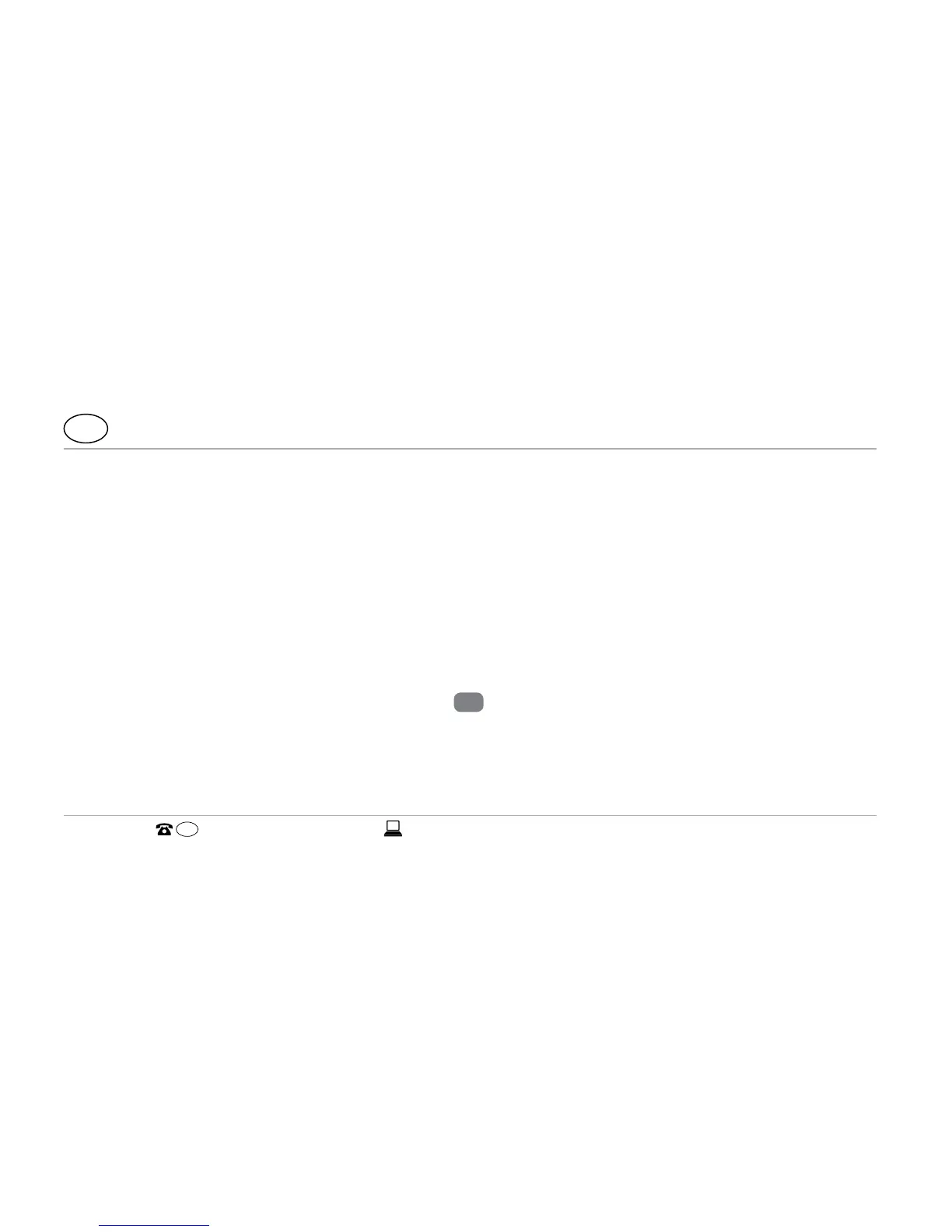3. With the corresponding input fields, specify how many steps you take a day, the
distance you cover every day and how many calories you would like to burn on a
daily basis.
Your entries will be stored.
Viewing your daily progress
With the Smartwatch, you can check your progress with respect to goals you set any
time you like.
− Push the button for the goal indicator
5
on the Smartwatch. The number of LED
lights that light up indicates the progress with respect to your goal achieved in per
cent.
