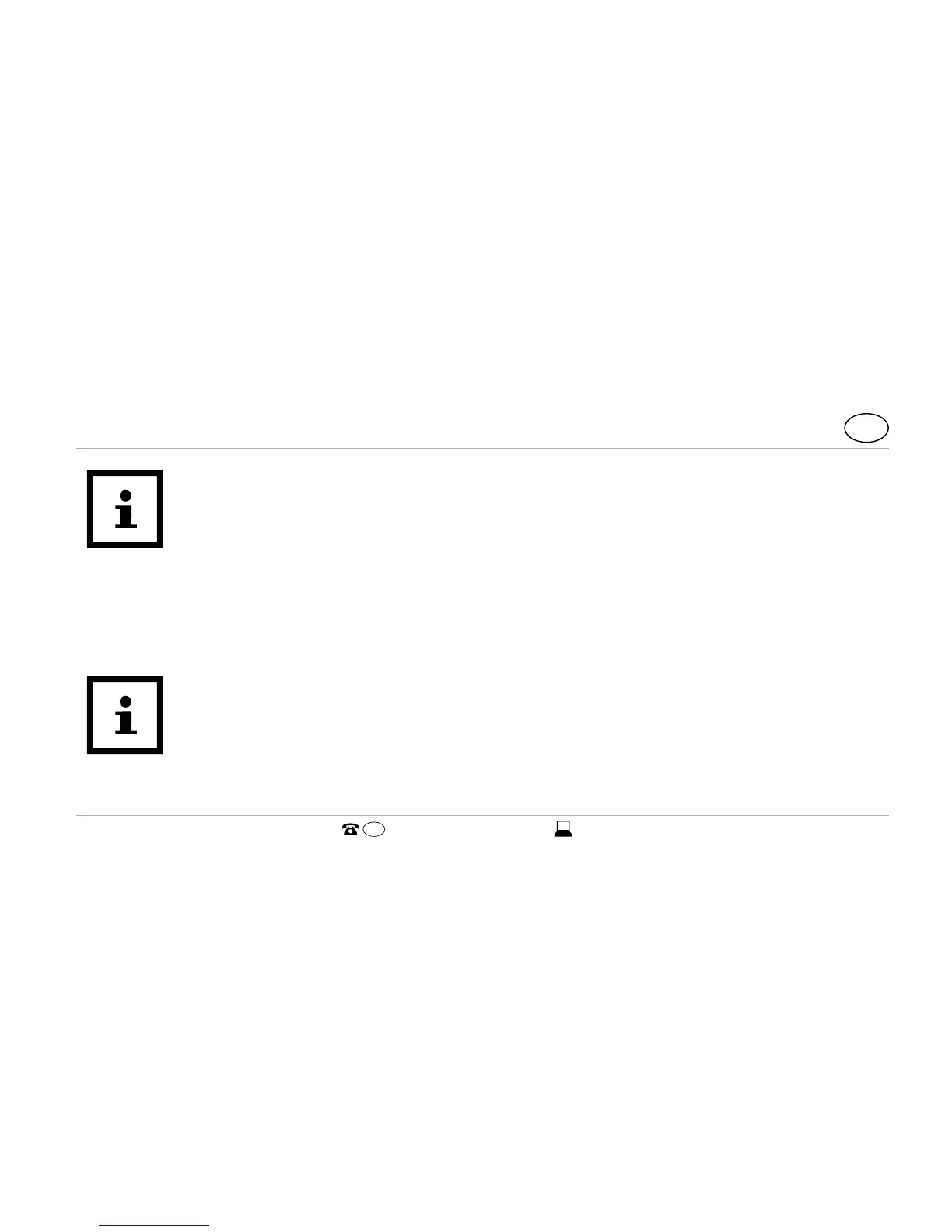The scan will take approx. 20 seconds. If the app doesn’t find a compatible
Smartwatch during this time, the scan will stop.
The app will automatically connect and synchronise with the Smartwatch.
After successful synchronisation, the app will display the ID of the paired Smart-
watch and the message “Success!” will appear.
If your smartphone or tablet has an active Internet connection, the Crane
Connect app will automatically upload all data measured to the website
www.cranesportsconnect.com for permanent storage.
