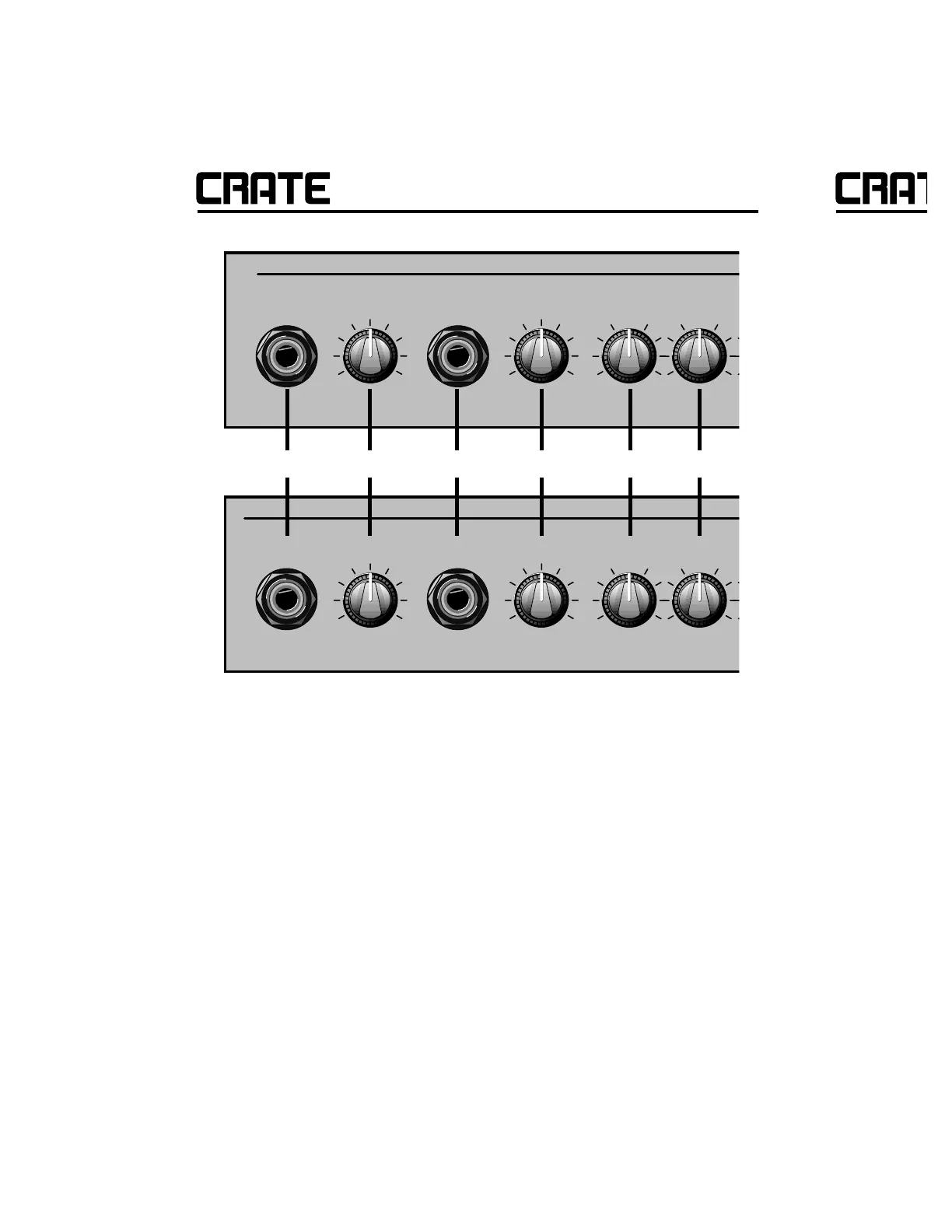1,3: Input 1, Input 2. The signal output from your acoustic instrument, tape player, rhythm
machine. high-Z microphone or other source may be connected to either or both of these
jacks by means of a shielded signal cable. Each of the input jacks is governed by its cor-
responding gain control (#2 for Input 1, #4 for Input 2). The signals from these two jacks
are summed together after their gain stages.
2,4: Gain 1, Gain 2. Use these controls to set the input gain level for the corresponding input
jack. These controls set the level of the input signal and serve as the amplifier’s volume
controls.
5: Low. This serves as the bass control for both channels. Adjust this control to get the best
sounding bass response for your instrument. Excessive boost of the low control can cause
an unnatural howling (acoustic feedback from your instrument) and should be avoided.
6: Mid. This serves as the midrange control for both channels. Adjust this control to get the
best projection and midrange tones for your instrument. The center point of the mid con-
trol is chosen by the setting of the contour control (#7).
7: Contour. Use this control to set the center point of the mid control. This control should
be set at the frequency which gives you the most natural midrange tones.
8: High. This serves as the treble control for both channels. Adjust this control so your high
notes and harmonic overtones are lively but not overpowering.
9
A
: DSP Mode (CA30D only). Use this control to select the type of digital signal processing
applied to the output signal. (See the section entitled “The DSP Control” for more information.)
CA30/30D Acoustic Amplifier
