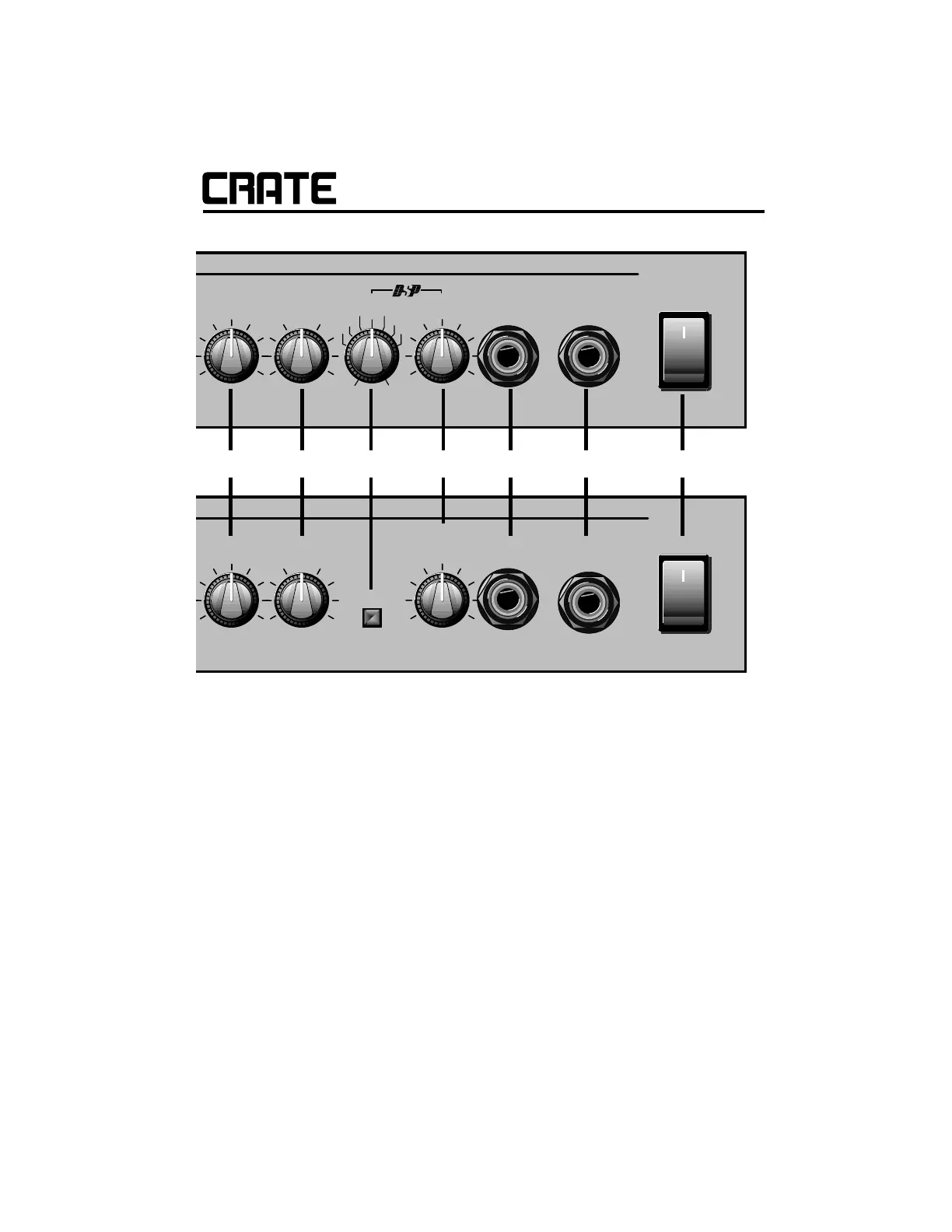9
B
: Chorus (CA30 only). This switch, when depressed, applies the internal chorus effect to
the output signal. The rate and depth of the chorus have been optimized for use with
acoustic instruments.
10
A
:DSP Level (CA30D only). Use this control to adjust the amount of digital signal pro-
cessing applied to the output signal.
10
B:
Reverb Return (CA30 only). Use this control to adjust the amount of reverberation
applied to the output signal.
11: Insert. Use this jack to add external effects to the signal. The ring = send (line out), tip =
return (line in), sleeve = ground. This jack can also be used to “chain” multiple ampli-
fiers together, since connecting to this jack does not interrupt the signal going to the
amplifier. (See the illustrations on the panel to the right for more information.)
12: Line Out. Use this jack to connect a high impedance, unbalanced line level signal to a
house sound board, a recording console or another amplifier.
13: Power. Use this switch to apply power to the amplifier: the amp is on when the top of
the switch is depressed, off when the bottom of the switch is depressed. The switch illu-
minates when the amp is on.
14: AC Line Cord. (Rear panel, not shown) Connect the male end of this cord to a suitable
source of AC line voltage. Refer to the voltage information on the back of the amplifier
for its voltage and current requirements. Note: This is a grounded plug. To avoid the
possibility of electric shock, DO NOT defeat the ground connection in any way!
CA30/30D Acoustic Amplifier
