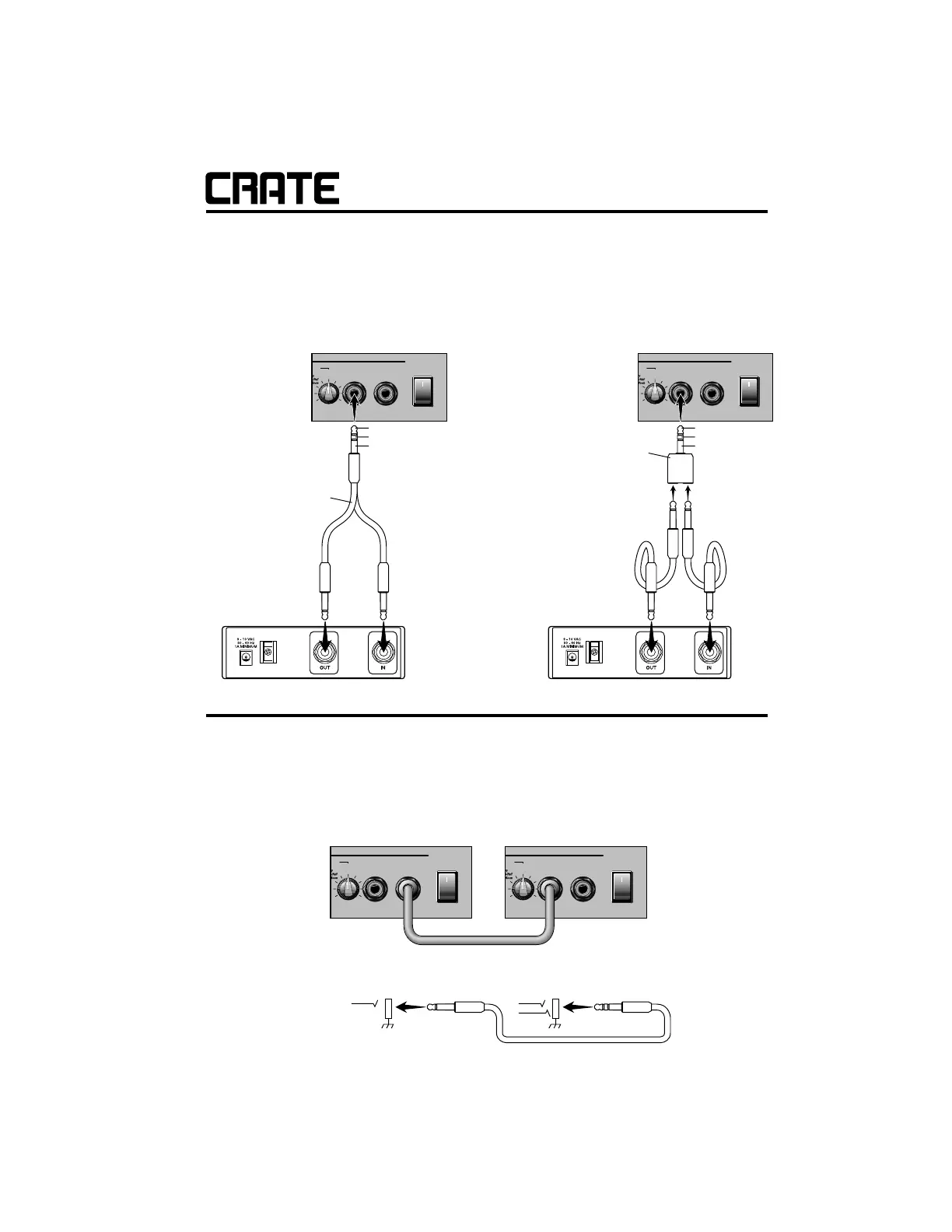Connecting to the Insert jack:
The Insert jack (#11) lets you patch external effects into the amplifier just prior to its power amp stage. To
connect the effect to the insert jack use Crate’s CYC6MS stereo-to-mono Y-cord, or an adapter such as Crate’s
CA11Y and two shielded signal cables terminated with 1/4” tip/sleeve connectors as shown below.
“Chaining” Amplifiers:
The Line Out jack of one CA30/30D can be connected to the Insert jack of another, to chain the amps
together as shown below. (This frees up the Input jacks of the second amplifier.) Use a shielded signal
cable terminated with 1/4” tip/sleeve connectors as shown below.
CA30/30D Acoustic Amplifier