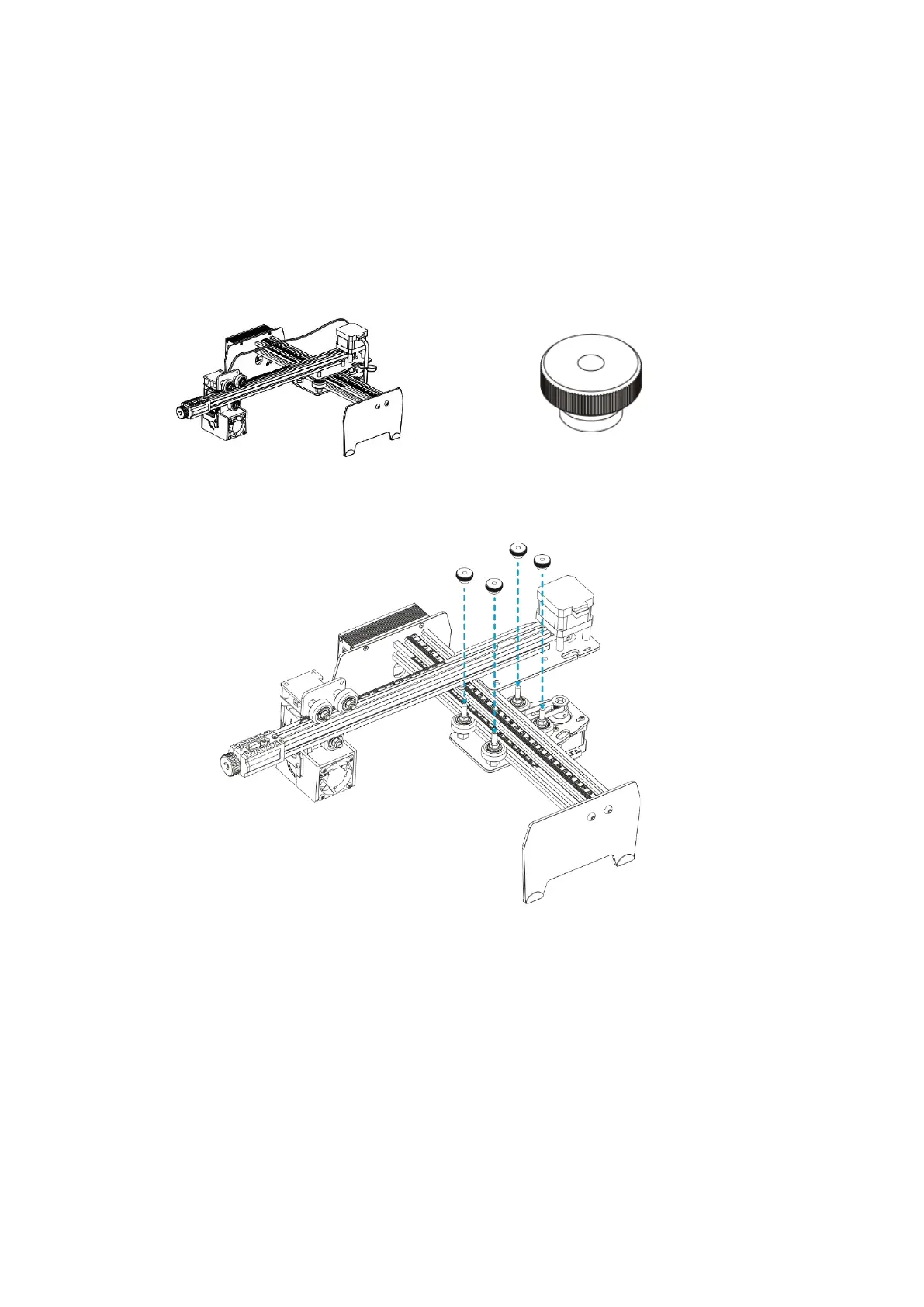6
Assembled laser engraving machine
1. Assemble the X-axis assembly and the Y-axis assembly. Take out the X-axis assembly
and the Y-axis assembly from packaging box. Horizontally place the X-axis assembly
above the Y-axis assembly, and align the tapped holes to the projected screws
underneath. Then lower it horizontally onto the Y-axis assembly. Finally, put on 4
knurled nuts with collar and tighten them clockwise.