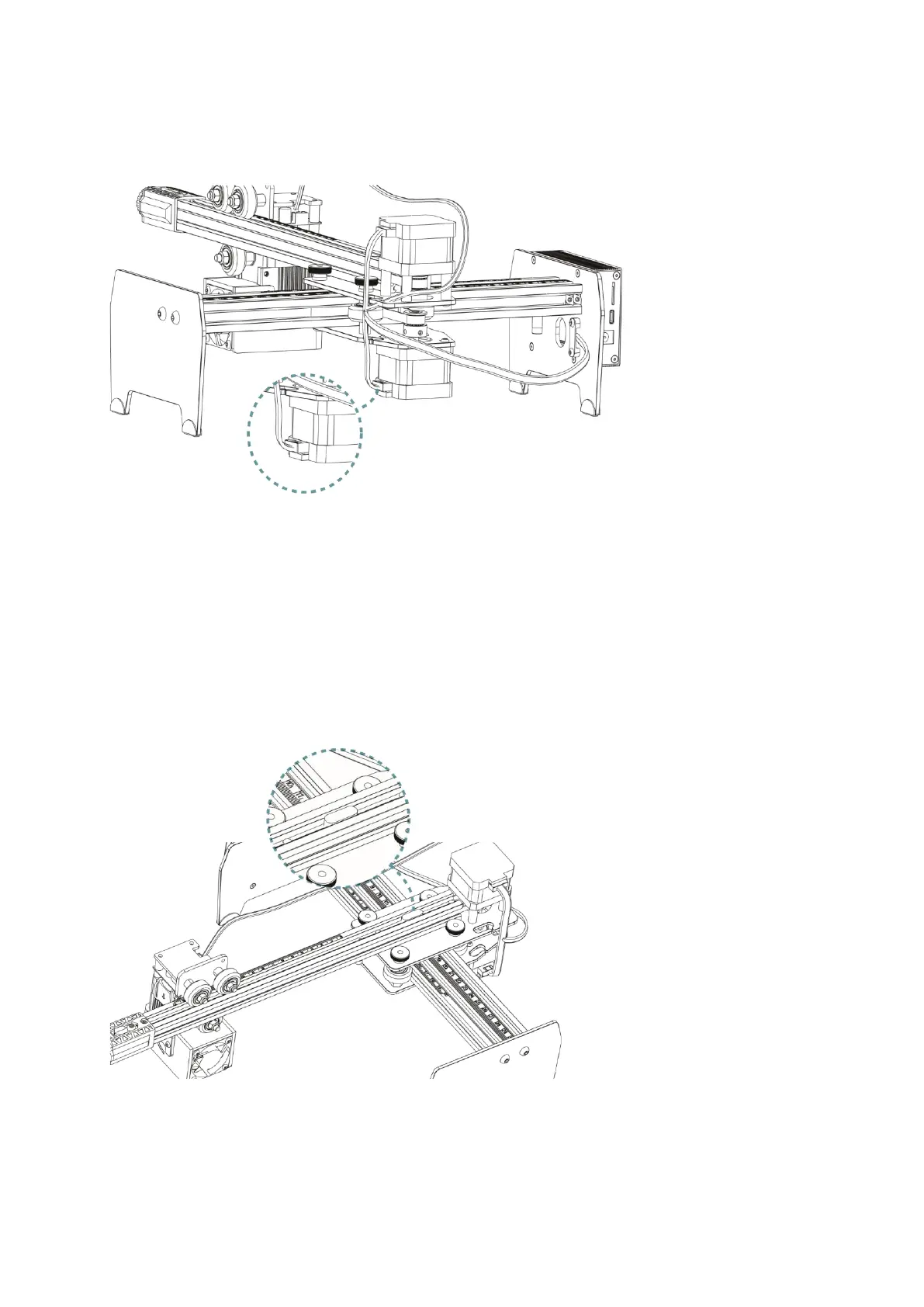7
2. Assemble the Y-axis stepper motor cable (Ensure assembling when power is off)
Insert the Y-axis stepper motor wire into the wiring port in the direction as shown in
the above figure. The wiring port has an anti-reverse connection design, please pay
attention to distinguish the direction of the interface.
3. Make sure that the machine is in a horizontal stat.
Observe the level on the X-axis assembly to make sure that the machine is horizontal. If
not, please check the desktop whether it is flat. Then loosen the knurled nut with collar
to readjust the position of the X-axis assembly and the Y-axis assembly.