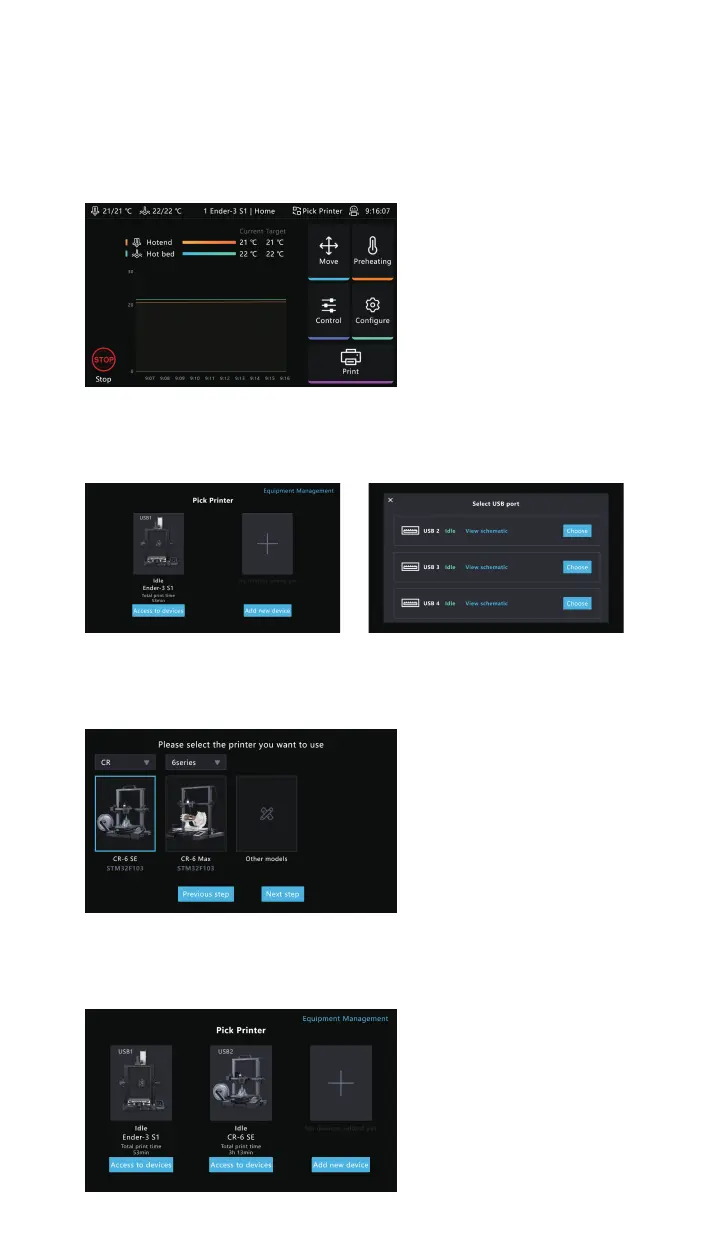7. Connect multiple printers
1. Add the first 3D printer (must be connected to the Sonic pad's USB 1
port), click Pick Printer at the top of the page.
3. Take CR-6 SE as an example, after selecting the model, follow the
connection process to add a new printer.
4. After the connection is successful, click Access to devices on the Pick
printer interface to control the corresponding printer.
2. Add a new printer and select the corresponding USB port (up to 4
printers can be connected).
12