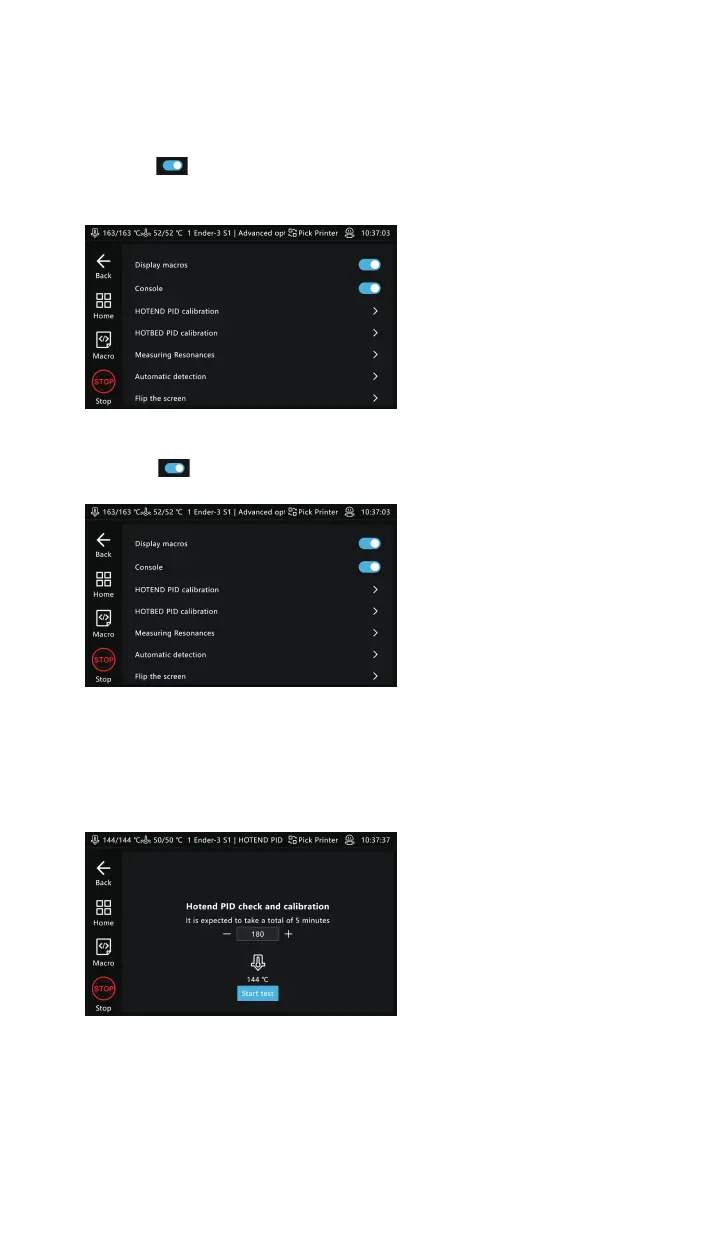1. Display macros
Click the button to display/hide the macro functions. (left sidebar
and in the control interface).
2. Console
Click the button to show/hide the console.
3. HOTEND PID calibration
Click to enter the calibration page, set the hotend calibration tempera-
ture, click to start calibration, and confirm that the calibration is com-
pleted according to the prompts, the system will automatically save.
9. Advanced options
4. HOTBED PID calibration
Click to enter the calibration page, after setting the calibration tem-
perature of the hotbed, click to start the calibration, and confirm the
completion of the calibration according to the prompt, the system will
automatically save.
14