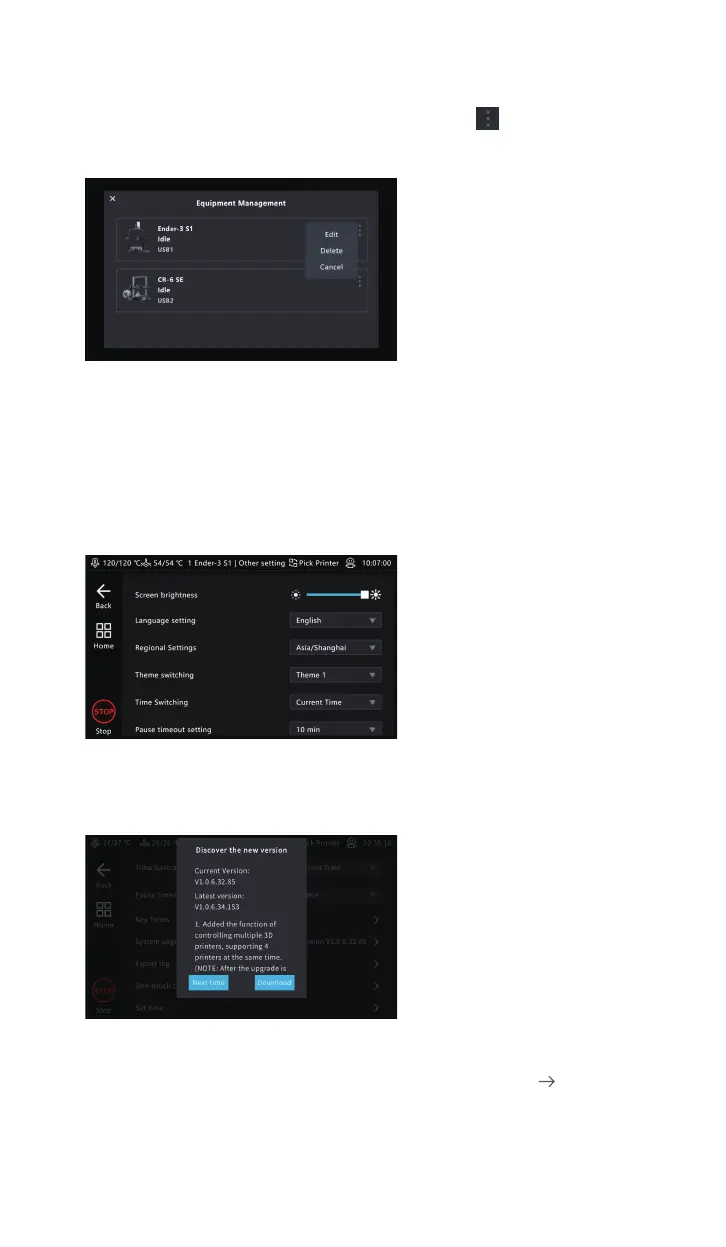8. System upgrade
1. Online upgrade
1.1 On the home page, go to "Configure" > "Other Settings" to check for
new version.
2. USB drive upgrade
2.1 Please go to https://www.creality.com/pages/download Ecosystem to
download the corresponding upgrade file. Decompression it and copy to
the root directory of the USB drive. After inserting the machine, an upgrade
prompt will pop up automatically. Follow the instructions to upgrade.
1.2 Click System Upgrade and follow the on-screen prompts. After the
upgrade is complete, the system will restart automatically.
5. Click Equipment Management on the Pick Printer interface to enter the
equipment management interface, click the icon to edit the printer
name and delete the printer.
13