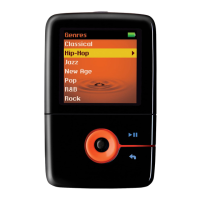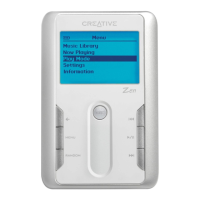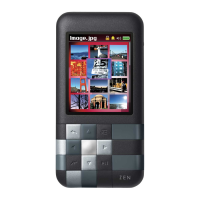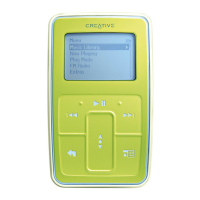Zen Vision at a Glance 6
Infrared receiver
Enables you to control your player via the IR remote control (available separately).
Menu/Back button
Displays the main menu, which contains most of your player's features.
Press to return to the previous screen or menu.
Press and hold to return directly to the main menu.
Options button
Press this button to display the options available.
Navigation buttons
Use these to select menu options.
For more information , see "Selecting Options" on page 12.
Play/Pause button
Starts, pauses and resumes playback.
Next/Fast-Forward button
Press this button to go the next track.
Press and hold this button to move forward within a track.
Integrated speaker
Enables you to hear audio when you have no headphones or speaker output.
For more information, see "Speaker" on page 56.
1
2
3
4
5
6
7
