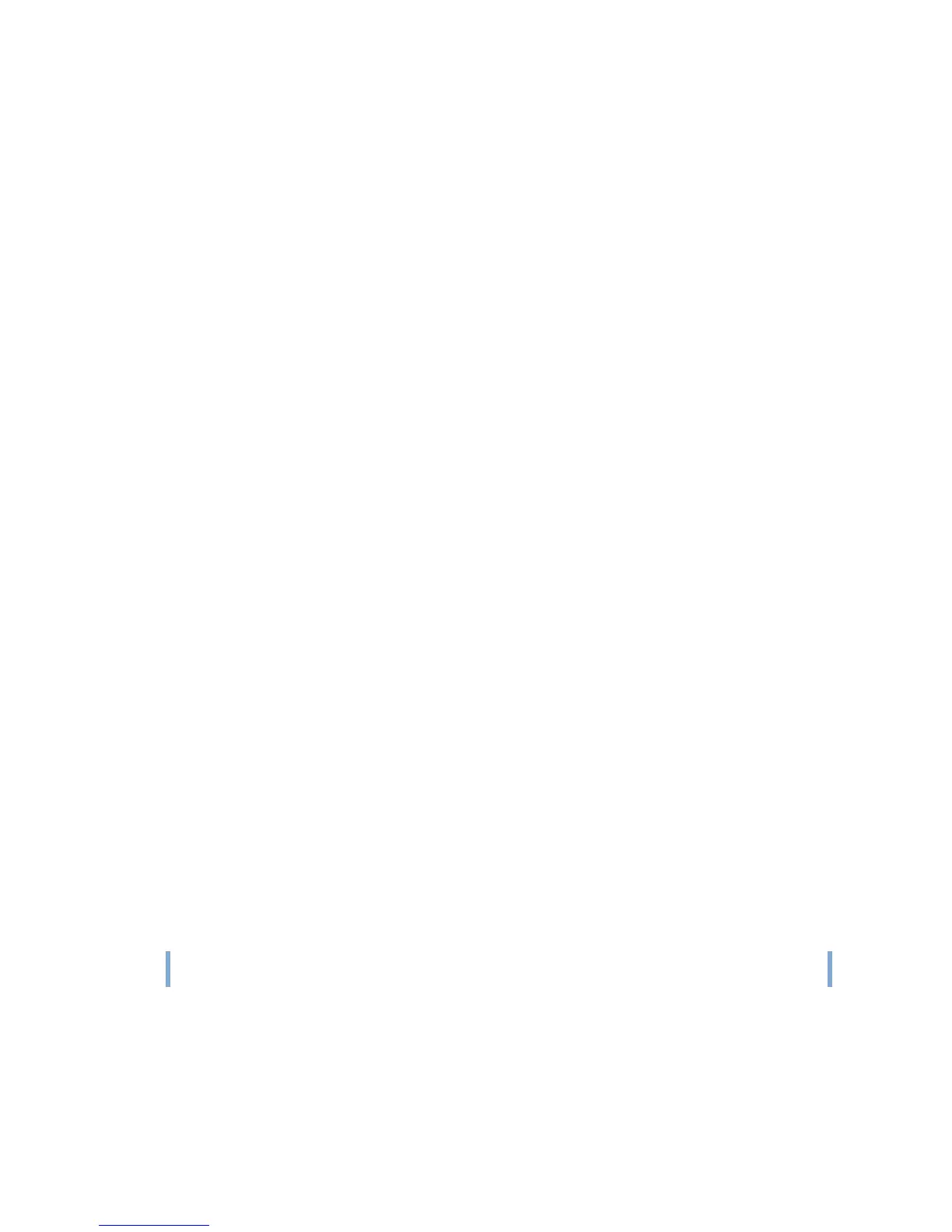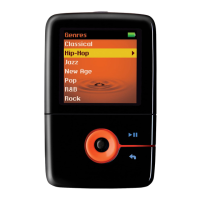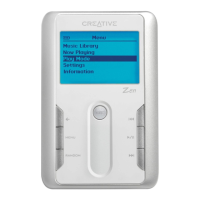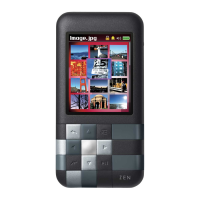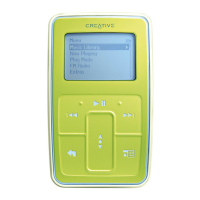Frequently Asked Questions 61
Frequently Asked Questions
This section covers questions you might have while using your player. It has
been divided into a few categories for your easy reference. For further
assistance, you may wish to consult our self-help tool "Knowledge Base".
Go to www.creative.com, select your region and then select Support.
For the latest firmware updates to improve Zen Vision’s functionality, go to
www.creative.com and select Downloads.
What are the minimum system requirements for setting up Zen Vision’s
software?
■ Microsoft Windows XP (Service Pack 1 or higher)
■ Intel
®
Pentium
®
II 350 MHz, AMD
®
-K6-2
®
450 MHz or better processor (Pentium III 450 MHz or
higher recommended for MP3 encoding)
■ CD-ROM/DVD-ROM drive with digital audio extraction support
■ USB 1.1 (USB 2.0 port recommended for faster transfers)
■ 64 MB RAM (128 MB recommended)
■ 170 MB free hard disk space (more for media content storage)
■ Internet connection for Internet content downloading and CDDB2™ support (any charges
incurred are the responsibility of the user)
Should I leave the power adapter plugged in to the wall outlet?
No, you should not. After charging the battery or using Zen Vision, disconnect your power
adapter from the wall outlet. Leaving it plugged in leads to heat buildup, which is not good
for your power adapter.
NOTE
The software applications on the Zen Vision CD may have higher requirements for
basic functionality. Refer to each application’s documentation for details.