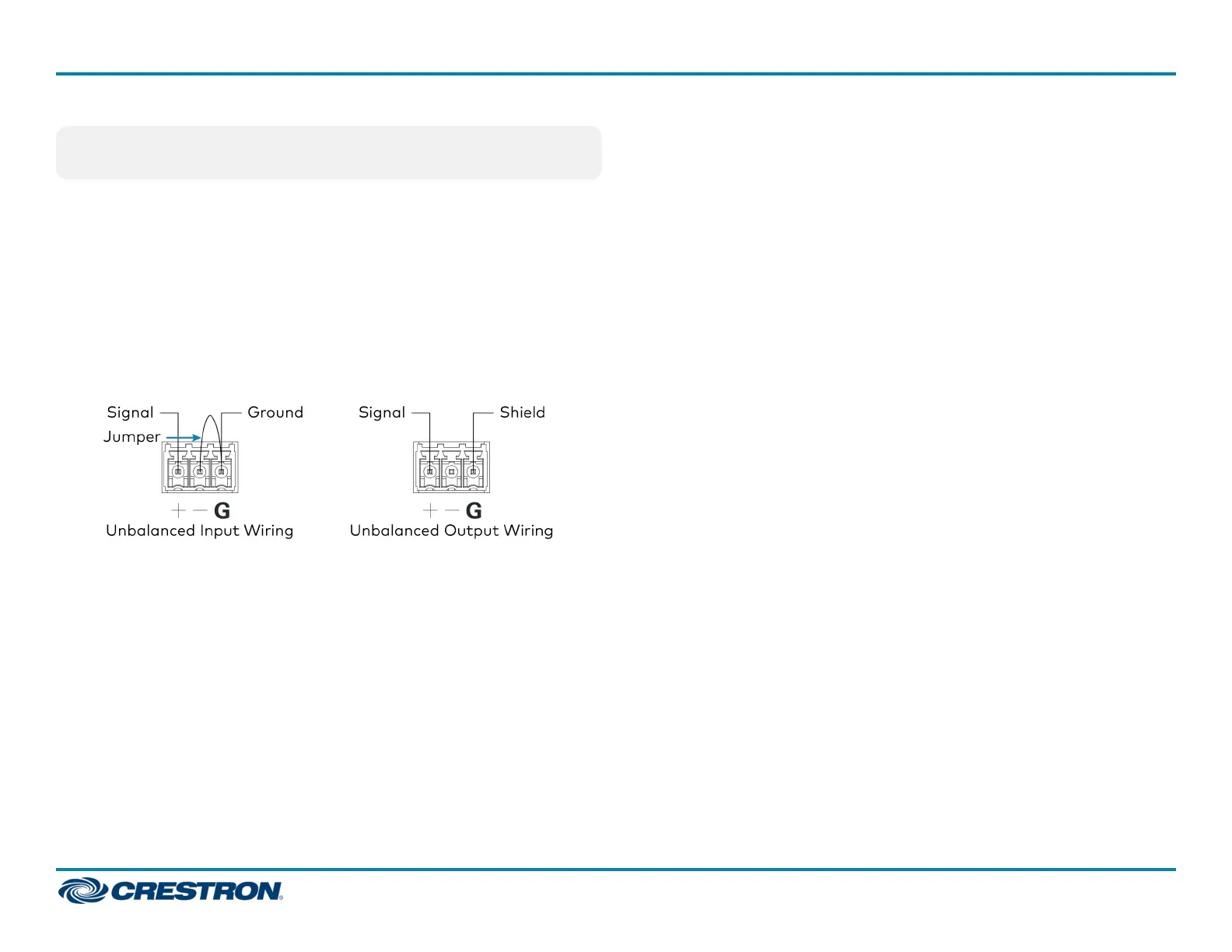NOTE: Ensure that the DSP and the computer running the Crestron
Avia Audio tool are on the same subnet.
Observe the following when connecting devices equipped with Dante®
network capability (DSP-1281 and DSP-1283):
l DANTE PRI ports should be connected to a gigabit switch serving the
primary Dante network.
l (Optional) DANTE SEC ports should be connected to a gigabit switch
serving the secondary Dante network.
l The primary Dante network should never mix with the secondary
Dante network.
If unbalanced connections are required, refer to the following illustrations.
Electrical Connection:
“This product must be connected to an earthed mains socket-outlet.”
Finland: “Laite on liitettävä suojamaadoituskoskettimilla varustettuun
pistorasiaan.”
Norway: “Apparatet må tilkoples jordet stikkontakt.”
Sweden: “Apparaten skall anslutas till jordat uttag.”
6
DSP-860, DSP-1280, DSP-1281, DSP-1282, & DSP-1283
QuickStart
Crestron Avia® Digital Signal Processors