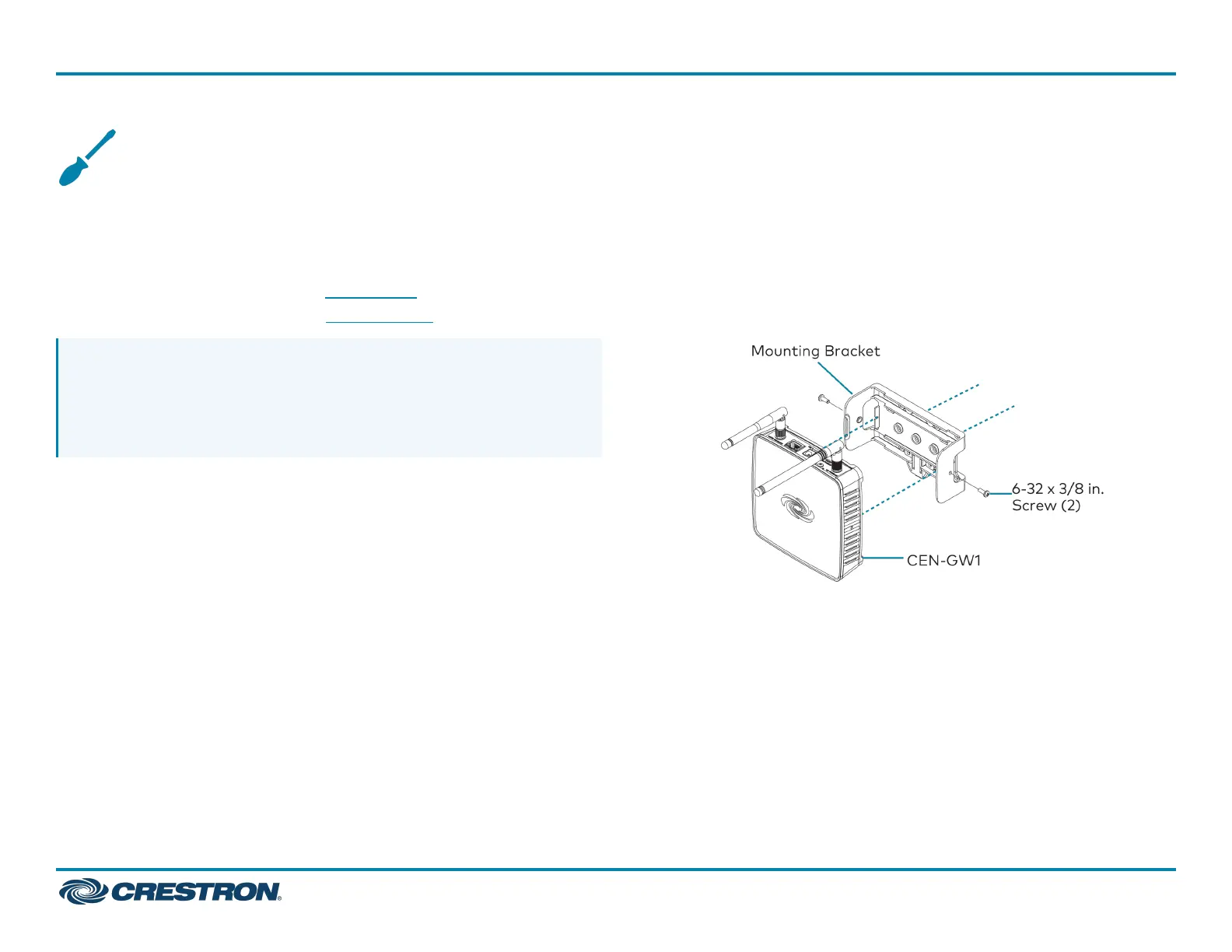Installation
Install the CEN-GW1 on a wall, DIN rail, rack, or pole.
l
Wall: Wall
l
DIN Rail: DIN Rail
l
Rack: To install in a rack, use the RMK-IFE-1U (sold separately).
l
Pole: To install on a pole, use the PLMK-IFE-101 (sold separately).
NOTES:
l
This product must be installed and used in accordance with
appropriate electrical codes and regulations.
l
This product must be installed by a qualified electrician.
Wall
To mount the CEN-GW1 to a wall:
1. Secure the mounting bracket to a vertical, flat wall using screws that
are appropriate for the wall material (not included).
2. Insert the CEN-GW1 into the mounting bracket until it snaps into
place.
3. Secure the CEN-GW1 to the mounting bracket. Insert a 6-32 x 3/8 in.
screw into each side of the mounting bracket and tighten using a
Phillips screwdriver.
2
CEN-GW1 and CENI-GW1
QuickStart
Universal Wireless Gateway - ER, SG, and infiNETEX® Wireless Networks
