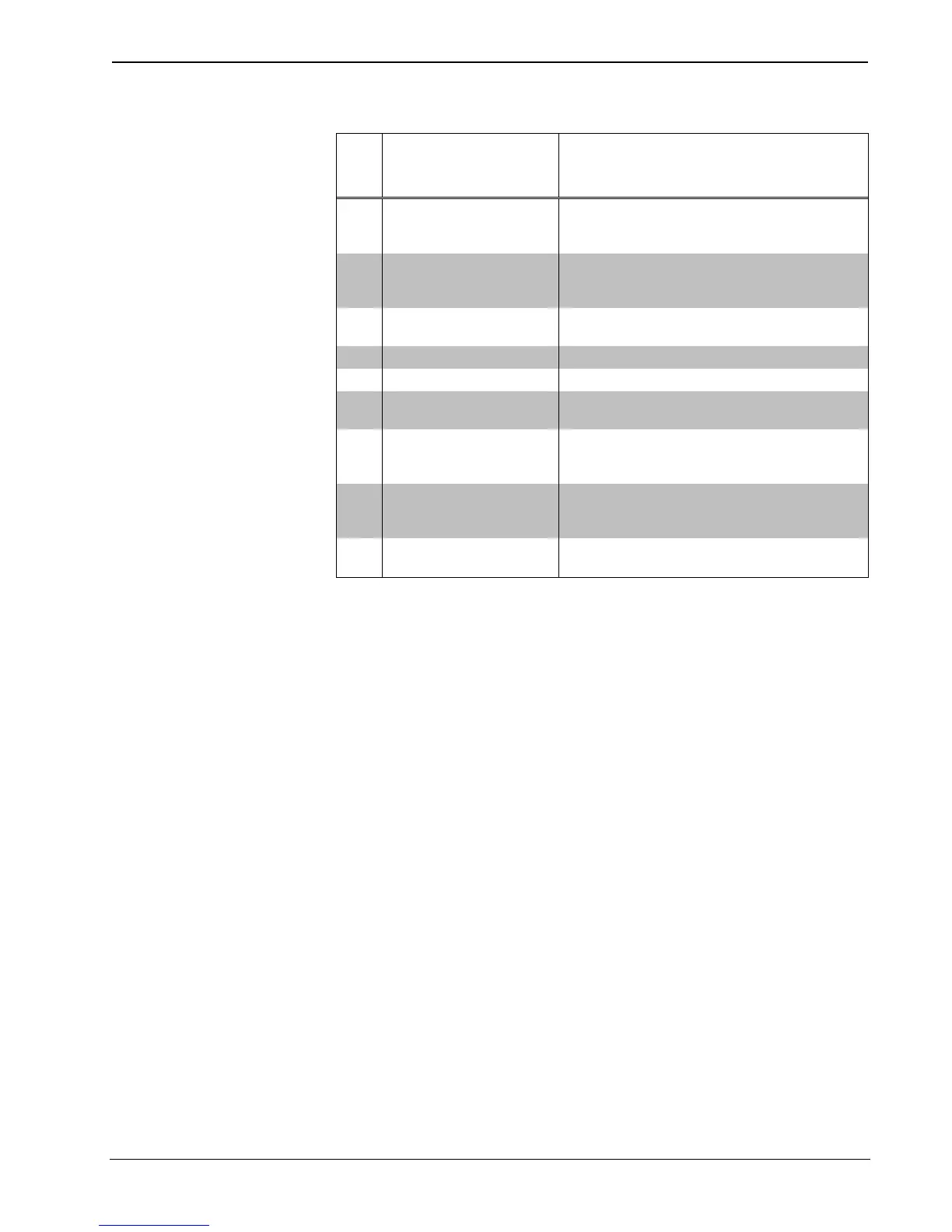Crestron CGEIB-IP KNX Control Interface
Operations & Installation Guide – DOC. 0009 KNX/EIB Control Interface: Crestron CGEIB-IP
3
Connectors, Controls & Indicators
CONNECTORS,
CONTROLS &
INDICATORS
Color: red/green
Red upon KNX data received, green upon
KNX data transmitted.
Color: red
Red with RS232 connected (DTR=High),
green with IP connected.
Color: blue
Blue if operating voltage is applied.
DB9 female, bidirectional RS232 port
Wago connector that connects the CGEIB-IP
with the KNX bus.
Wago connector used to power the CGEIB-
IP. The CGEIB-IP should be powered with
24V AC/DC
Color: red
Red when CGEIB-IP is in ETS programming
mode.
Press to set the unit in ETS programming
mode.
