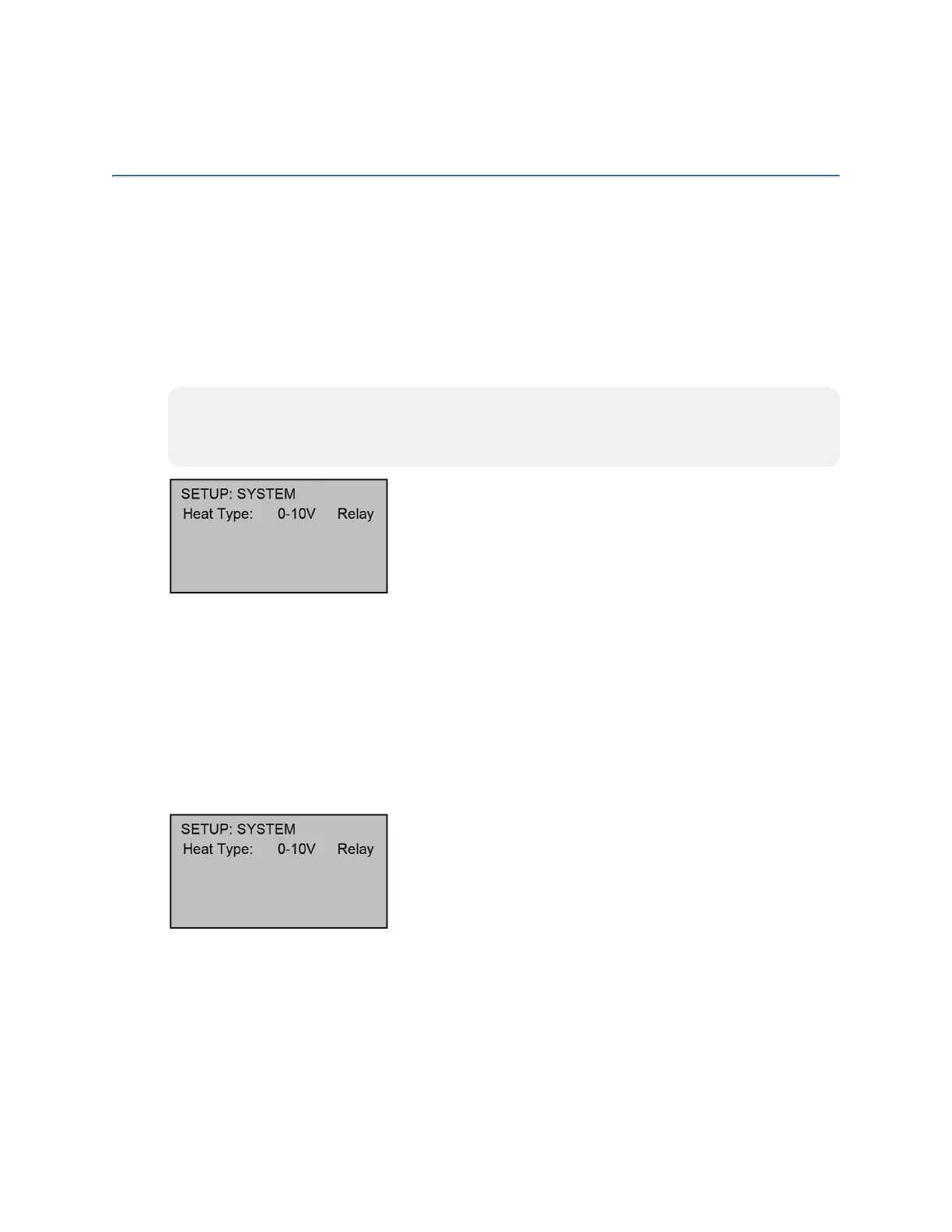2 • CHV-TSTAT-FCU-PIR-10 Supplemental Guide — 7964B
Set Up the Thermostat
A qualified technician should set up the thermostat locally. Navigate through the setup
screens and make the changes necessary for the HVAC system.
In most cases, default functionality is sufficient to run the system.
Enter Setup Mode
Press and hold the Down button. While holding the Down button, simultaneously press and
hold the Mode and Fan buttons until the SETUP: SYSTEM screen is displayed.
NOTE: To exit Setup mode, press and hold the Down button. While holding the down
button, simultaneously press and hold the Mode and Fan buttons until the main screen
is displayed.
Navigate Setup Mode
When the device is in Setup mode, press the Mode button to advance to the next screen,
press the Fan button to scroll vertically through the setup options on the screen, and press
the Up (p) and Down (q)buttons to change the value for the selected item.
Configure the Thermostat
SETUP: SYSTEM Screen
Use the Heat Type option to select the type of HVAC system that the thermostat is
controlling.
