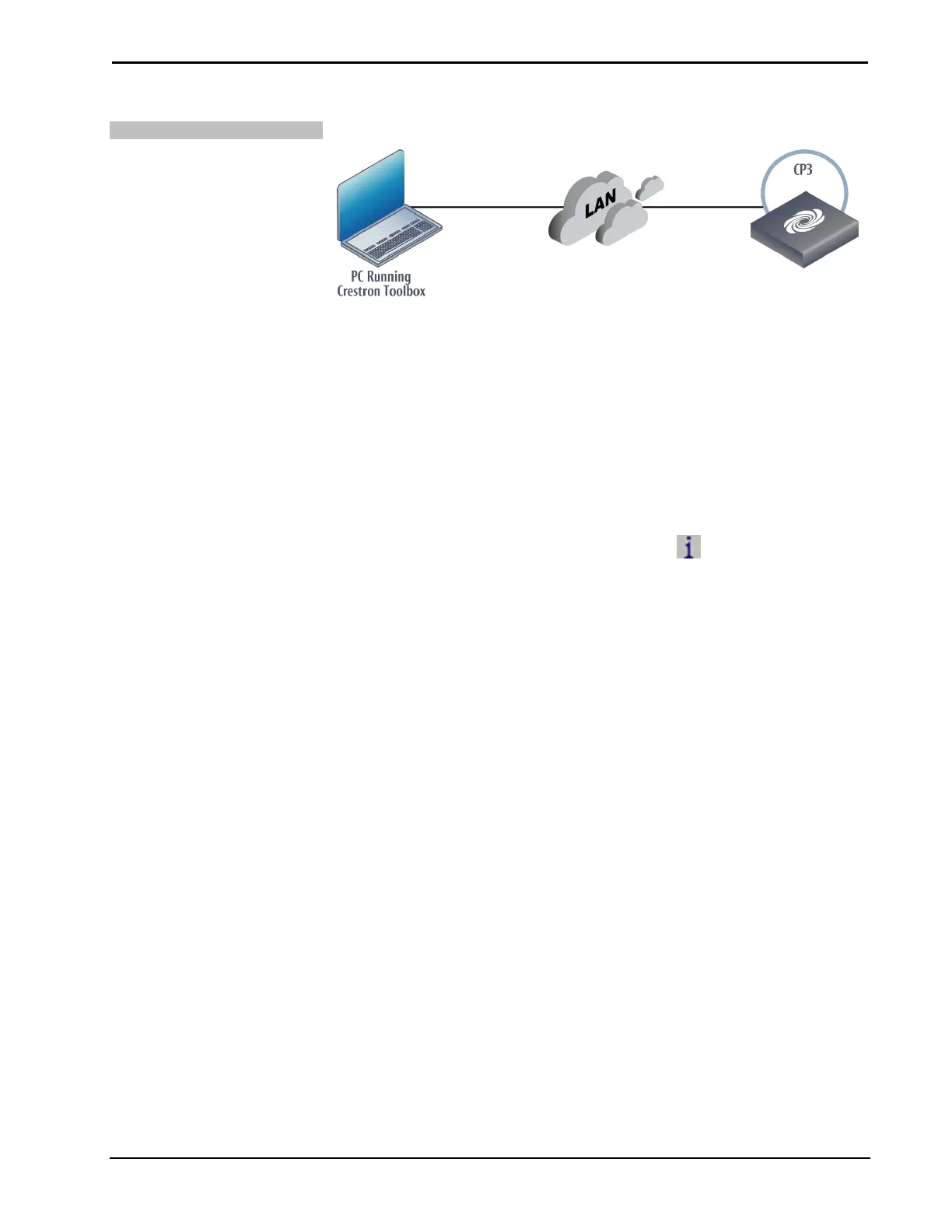Crestron CP3 & CP3N 3-Series Control Systems
Operations Guide – DOC. 7316C 3-Series Control Systems: CP3 & CP3N • 19
TCP/IP
Ethernet Communication
The CP3 connects to PC via Ethernet:
1. Confirm Ethernet connection between CP3 and PC. If connecting through a
hub or router, use CAT5 straight through cables with 8-pin RJ-45
connectors. Alternatively, use a CAT5 crossover cable to connect the two
LAN ports directly without using a hub or router.
2. Use the Device Discovery Tool in Crestron Toolbox to detect all Ethernet
devices on the network and their IP configuration. The tool is available in
Toolbox version 1.15.143 or later.
3. Use the Address Book in Crestron Toolbox to create an entry for the CP3
with the CP3’s TCP/IP communication parameters.
4. Display the “System Info” window (click the
icon) and select the CP3
entry from the Address Book or the Address Book drop-down list.
Control Subnet (CP3N Only)
The CP3N has a CONTROL SUBNET port which can be used to communicate
with Crestron Ethernet devices on a subnet that is independent of the local area
network that is connected to the LAN port. When using the Control Subnet, observe
the following:
• The CP3N is a DHCP server to all devices connected to the Control Subnet
and assigns IP addresses as needed.
• A DNS server is built in to the CP3N to resolve hostnames.
• Only Crestron Ethernet devices should be connected to the Control Subnet.
The CP3N can operate in Isolation mode. When operating in Isolation mode:
• Devices on the Control Subnet do not have access to any resources on the
LAN side. This means that if a touch screen with a smart object that
requires Internet access is installed on the Control Subnet operating in
Isolation mode, the smart object cannot work.
• Devices on the LAN do not have access to any devices on the Control
Subnet. This includes Crestron Toolbox when it is connected to the LAN.
To configure devices on the Control Subnet with Crestron Toolbox, the PC
running Crestron Toolbox, must be physically connected to the Control
Subnet.
• Any NAT/Portmapping rules that were previously created do not work
when the CP3N is in Isolation mode.
