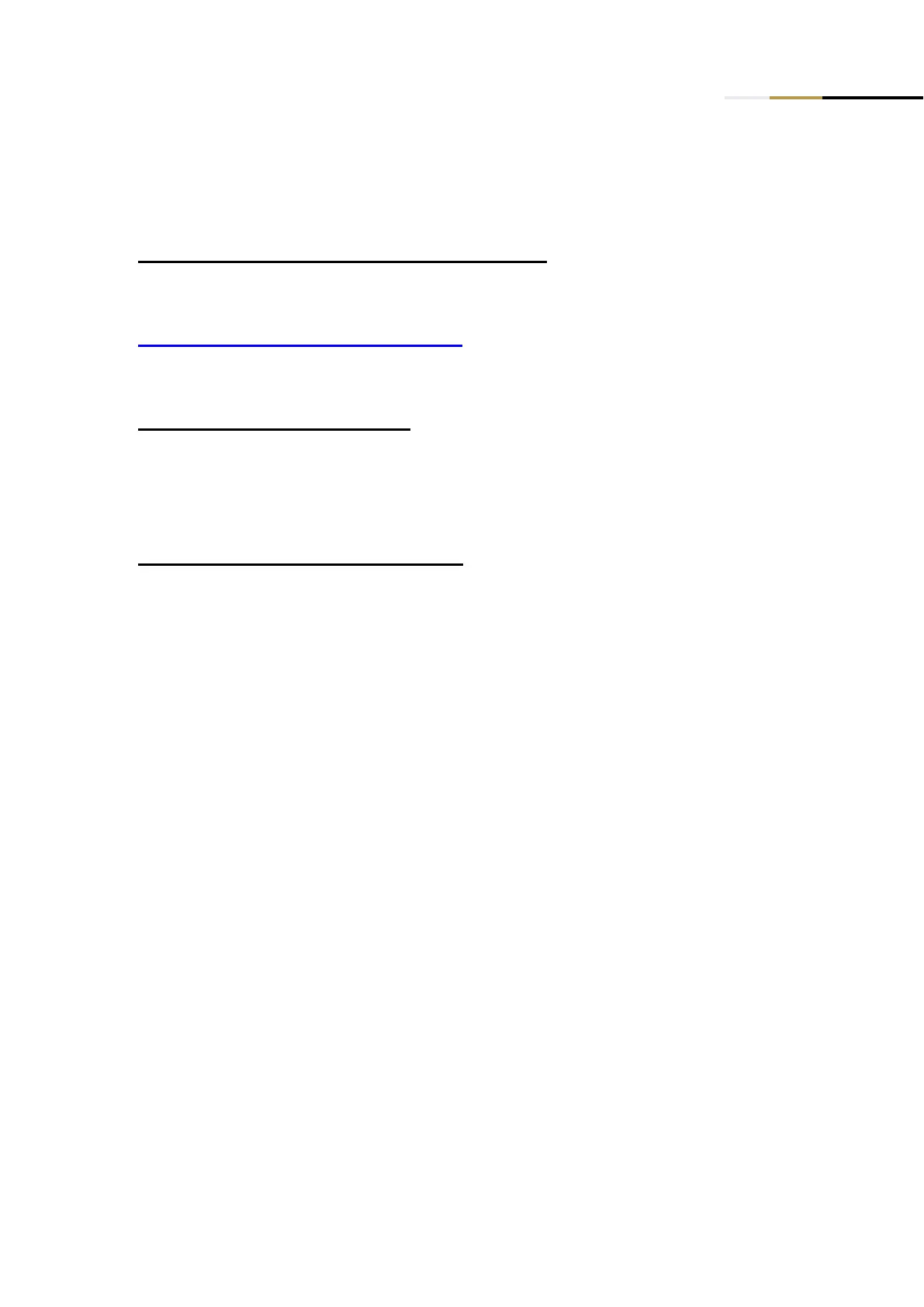Crestron Solution Guide
- 13 -
Loading the prepared configuration file
2.
Download the prepared Crestron configuration file
Download the prepared configuration file from here:
C-300 Series Crestron Configuration file
Open the zip file and save the .cfg file on your computer.
3.
Login to the switch Web Interface
See the Preparation for Web Interface section of the Web Management Guide or the Quick
Start Guide for how to connect and login to the C-300 Switch
4.
Copy the configuration file to the switch
o
Navigate to System->File
o
Select Action: Copy
▪ Copy Type: HTTP Upload
▪ File Type: Config File
▪ Click Choose File, navigate to the configuration file you saved in step 1 above
and select it
▪ Click Apply
