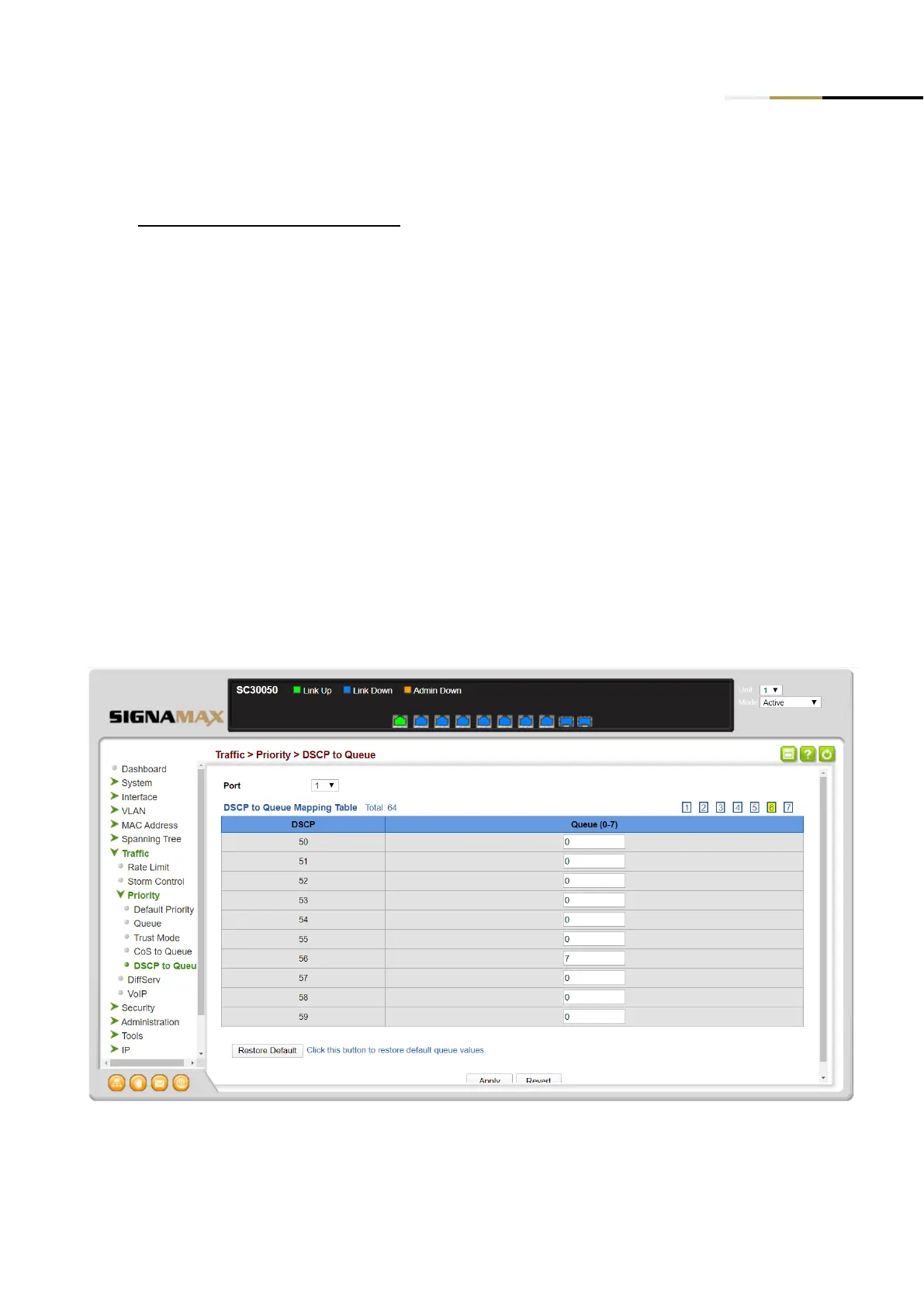Crestron Solution Guide
- 9 -
2. Configure DSCP to Queue Settings
o
Navigate to Traffic-> Priority - > DSCP to Queue
o
Enter Queue 2 for DSCP 8
o
Enter Queue 6 for DSCP 32
o
Enter Queue 6 for DSCP 46
o
Leave Queue 7 for DSCP 56
o
Enter Queue 0 for all other DSCP values
o
Click Apply
