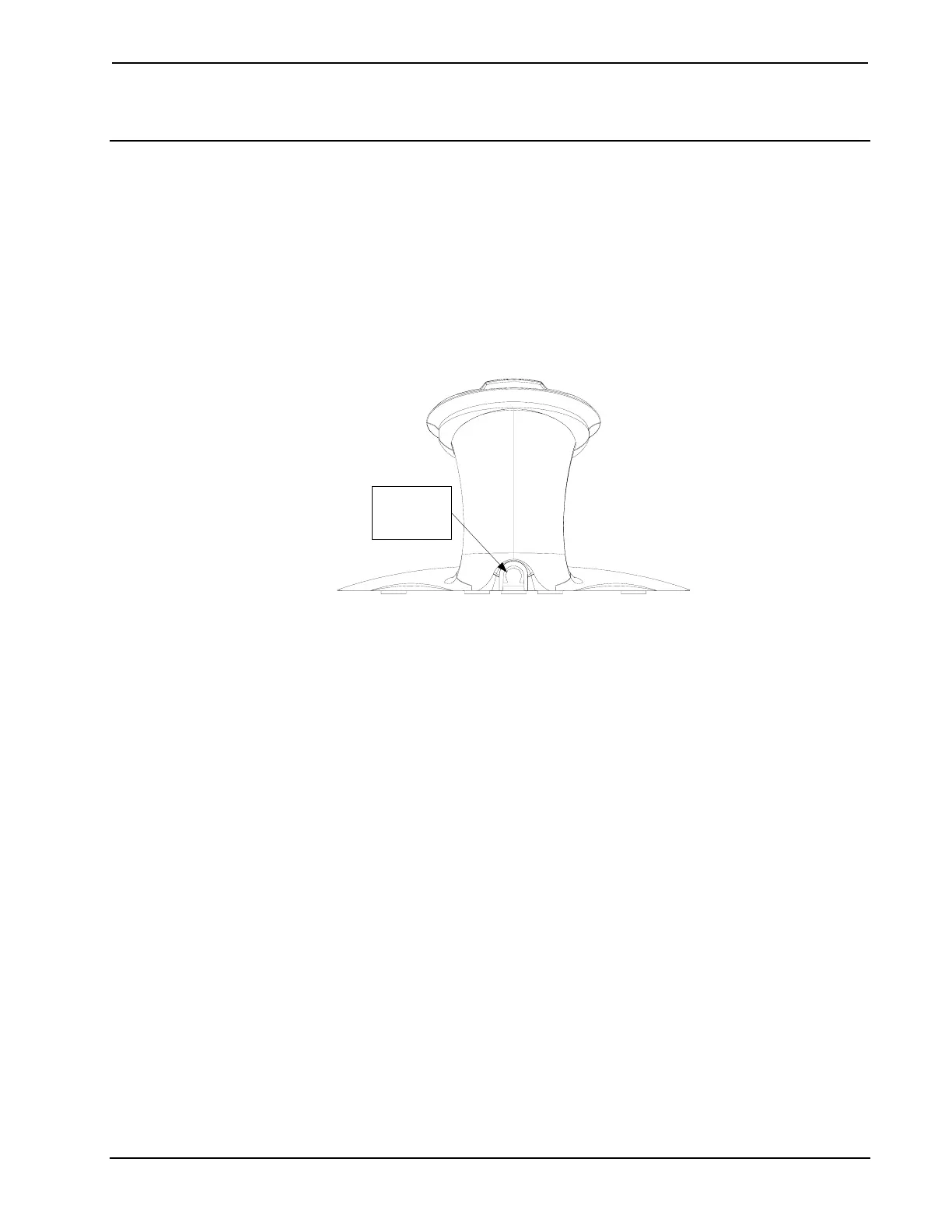Docking Stations Crestron TPS-6X-DS-C & TPS-6XNL-DS-C
Setup
Hardware Hookup
The only connection to the TPS-6X-DS-C is for the included 24 Volt power pack.
When connecting the TPS-6X-DS-C, consider the following:
• Use Crestron power supplies for Crestron equipment.
• The included cable cannot be extended.
Hardware Connections for the TPS-6X-DS-C
POWER:
From DC
Power Pack
Recommended Cleaning
The TPS-6X-DS-C comes in a soft microfiber bag to protect it during shipping. This
can be used to clean the docking station.
6 • Docking Stations for the TPS-6X: TPS-6X-DS-C & TPS-6XNL-DS-C Operations Guide – DOC. 6878B
