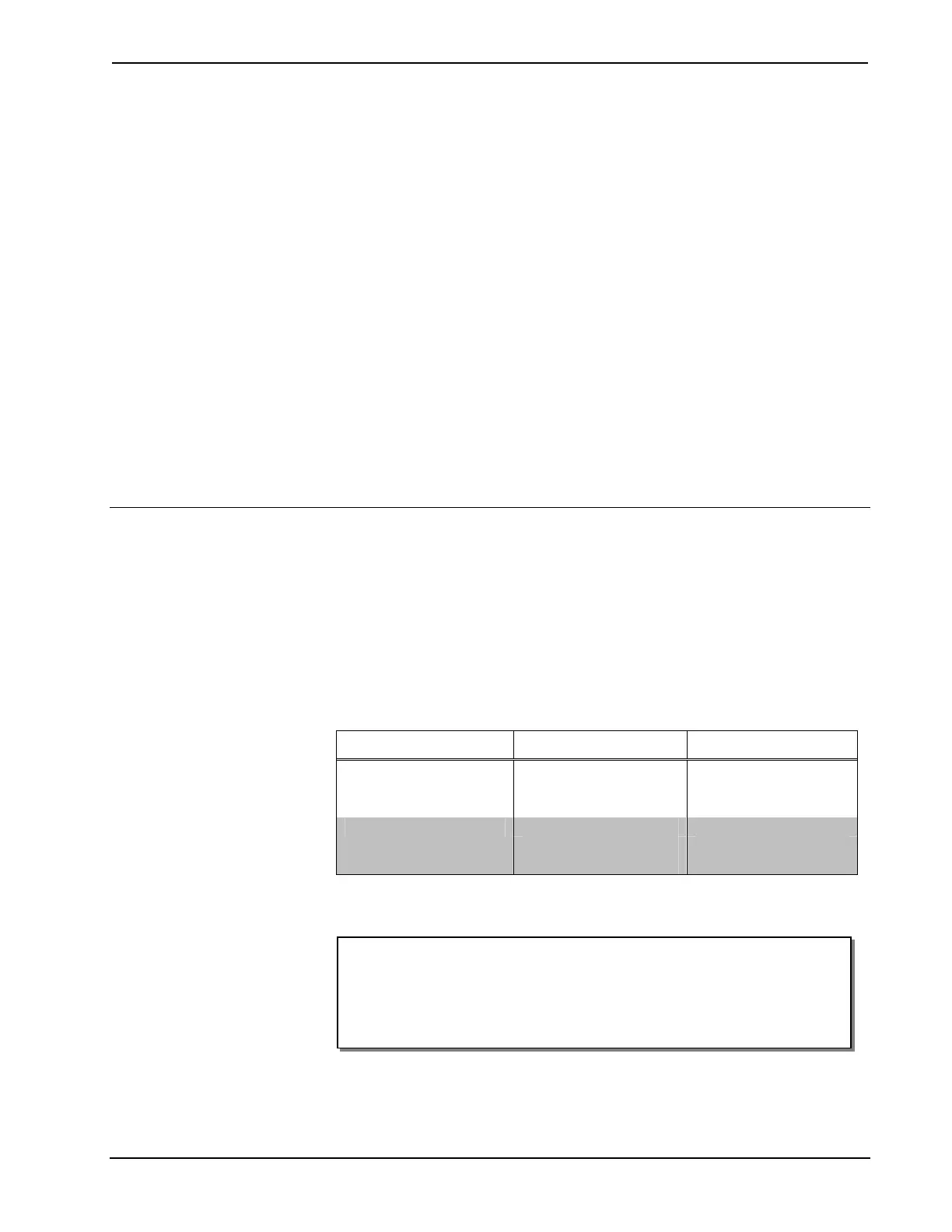Crestron TPS-6X-DS-C & TPS-6XNL-DS-C Docking Stations
Docking Stations for the TPS-6X
Series: TPS-6X-DS-C
& TPS-6XNL-DS-C
Introduction
The TPS-6X-DS-C is a desktop docking station designed for charging the Isys™
TPS-6X Series Wireless Touchpanels. While charging, the touchpanel may continue
to be operated as a wireless desktop tilt touchpanel.
The TPS-6X-DS-C and TPS-6XNL-DS-C are functionally identical, except the NL
model does not have the locking mechanism. For simplicity within this guide, the
term “TPS-6X-DS-C” is used except where noted.
The TPS-6X-DS-C is available in six different models.
Models
DESCRIPTION MODEL NUMBER COLOR
TPS-6X-DS-C Gloss Black
TPS-6X-DS-C-B-T Matte Black
Locking Models
TPS-6X-DS-C-W-S Gloss White
TPS-6XNL-DS-C Gloss Black
TPS-6XNL-DS-C-B-T Matte Black
No Lock Models
TPS-6XNL-DS-C-W-S Gloss White
Features and Functions
• A stylish desktop dock for the Isys TPS-6X Series
• Provides a simple battery charging solution
• Allows wireless tilt touchpanel operation while charging
• Available with or without locking docking port
• 24 Volt power pack included
Operations Guide – DOC. 6878B Docking Stations for the TPS-6X Series: TPS-6X-DS-C & TPS-6XNL-DS-C • 1
