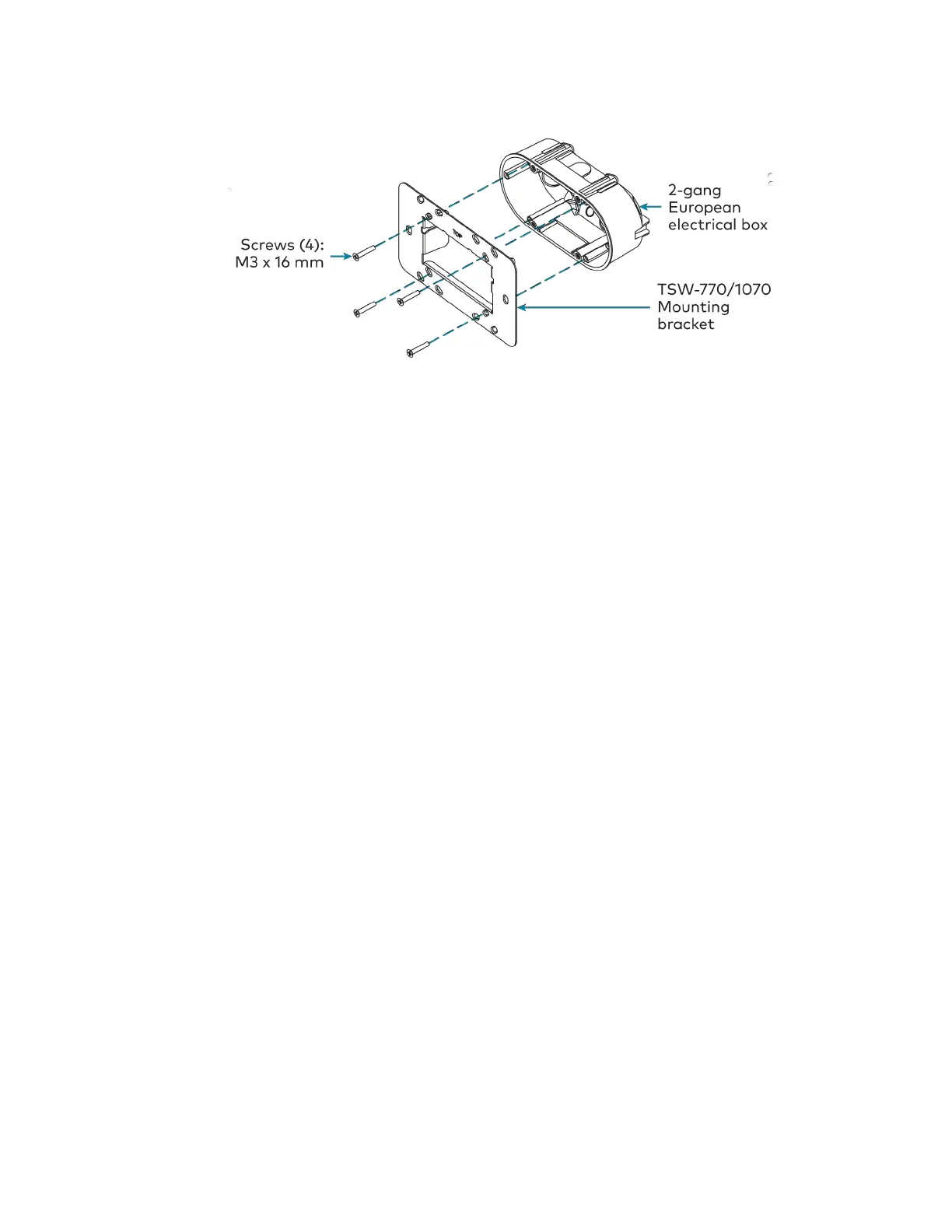Product Manual — Doc. 8550E TSW-70Series•99
l
For European installations, use the four M3x16mm screws.
l
For U.K. installations(notpictured), use the two M3.5x25 mm screws to attach the
mounting bracket to the electrical box. Insert the screws through the center openings in
the left and right sides of the mounting bracket.
Drywall Mounting
Mounting hardware is provided with the touch screen for drywall installations without an
electrical box. Using this hardware will ensure that the bracket is completely flush with the touch
screen to provide maximum magnetic force.
To install the mounting bracket into drywall:
1. Using the inside of the mounting bracket as a template, cut a
2–1/8 x 3-5/8 in. (54 x 92 mm)hole into the drywall. Ensure the template is level prior to
cutting the hole.
2. Align the mounting bracket with the cutout and ensure it is level.
3. Use one of the anchors to make a center mark in the drywall through the four 2-gang
openings in the template. Refer to the image below for the required mounting holes.
4. Screw the four anchors into the drywall using the center marks as a reference.
