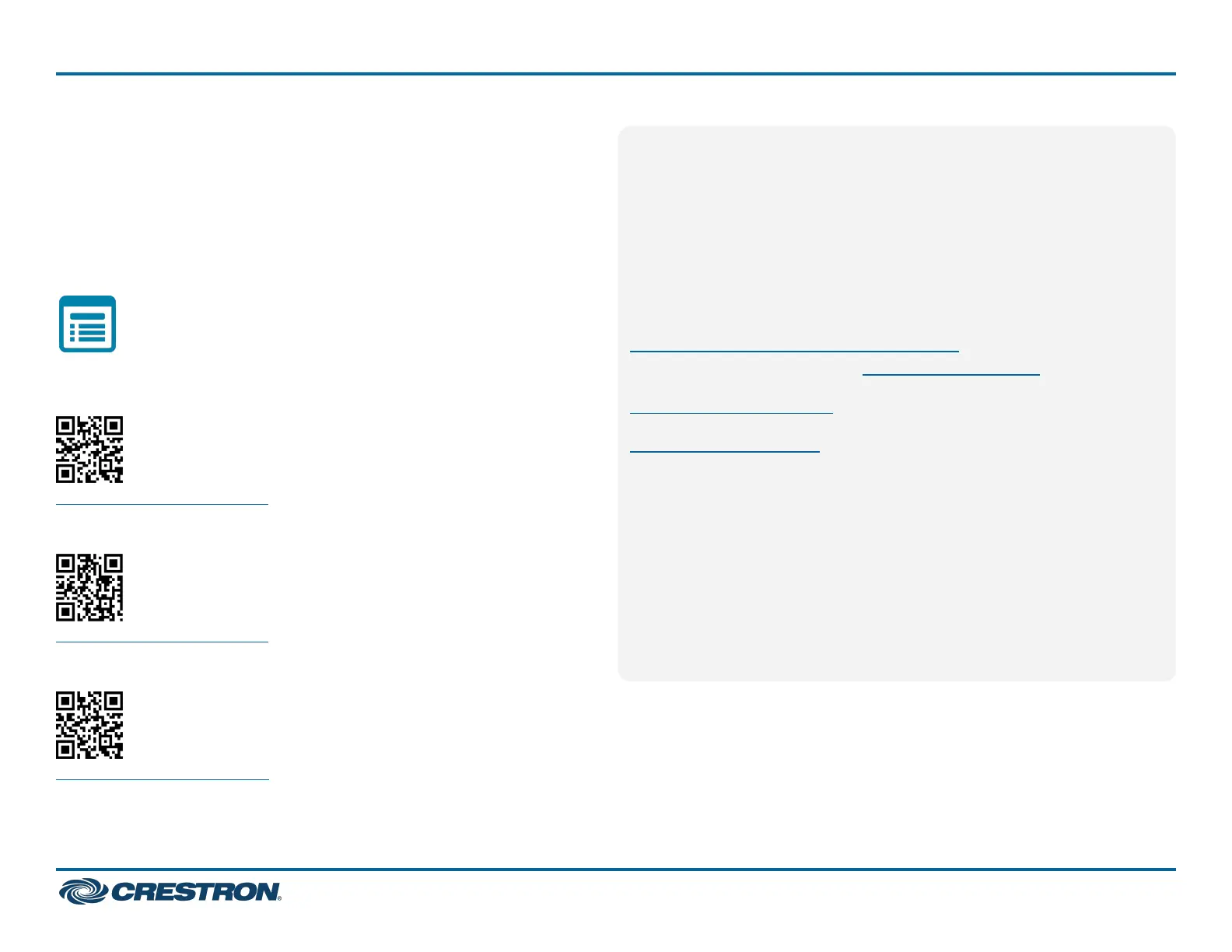3. Click Confirm. The touch screen reboots to display the user interface
for the selected application.
If a custom user project will be used, tap User Project. Custom user
projects can be uploaded using the web configuration interface or
Crestron Toolbox software.
Visit the Product Pages
Scan the QR code to visit the product page.
TSW-570
www.crestron.com/model/6510812
TSW-770
www.crestron.com/model/6510813
TSW-1070
www.crestron.com/model/6510814
Additional Information
Original Instructions
The U.S. English version of this document is the original instructions.
All other languages are a translation of the original instructions.
Regulatory Models:M201923001,M201923002,M201923003
Crestron product development software is licensed to Crestron dealers and Crestron
Service Providers (CSPs) under a limited nonexclusive, nontransferable Software
Development Tools License Agreement. Crestron product operating system software is
licensed to Crestron dealers, CSPs, and end-users under a separate End-UserLicense
Agreement. Both of these Agreements can be found on the Crestron website at
www.crestron.com/legal/software_license_agreement.
The product warranty can be found atwww.crestron.com/warranty.
The specific patents that cover Crestron products are listed at
www.crestron.com/legal/patents.
Certain Crestron products contain open source software. For specific information, visit
www.crestron.com/opensource.
Crestron, the Crestron logo, Crestron Toolbox, Rava, Smart Graphics, and XiOCloudare
either trademarks or registered trademarks of Crestron Electronics, Inc. in the United
States and/or other countries. Bluetooth is either a trademark orregisteredtrademark
of Bluetooth SIG, Inc. in the United States and/or other countries. Wi-Fi is eithera
trademark or registered trademark of Wi-FiAllianceintheUnitedStatesand/orother
countries. Other trademarks, registered trademarks, and trade names maybeusedin
this document to refer to either the entities claiming the marksandnamesortheir
products. Crestron disclaims any proprietary interest in the marksandnamesofothers.
Crestron is not responsible for errors in typography or photography.
©2021 Crestron Electronics, Inc.
Doc ID 8552D
08/25/21
10
TSW-570, TSW-770, and TSW-1070
QuickStart
5 in., 7 in., and 10.1 in. Wall Mount Touch Screens
