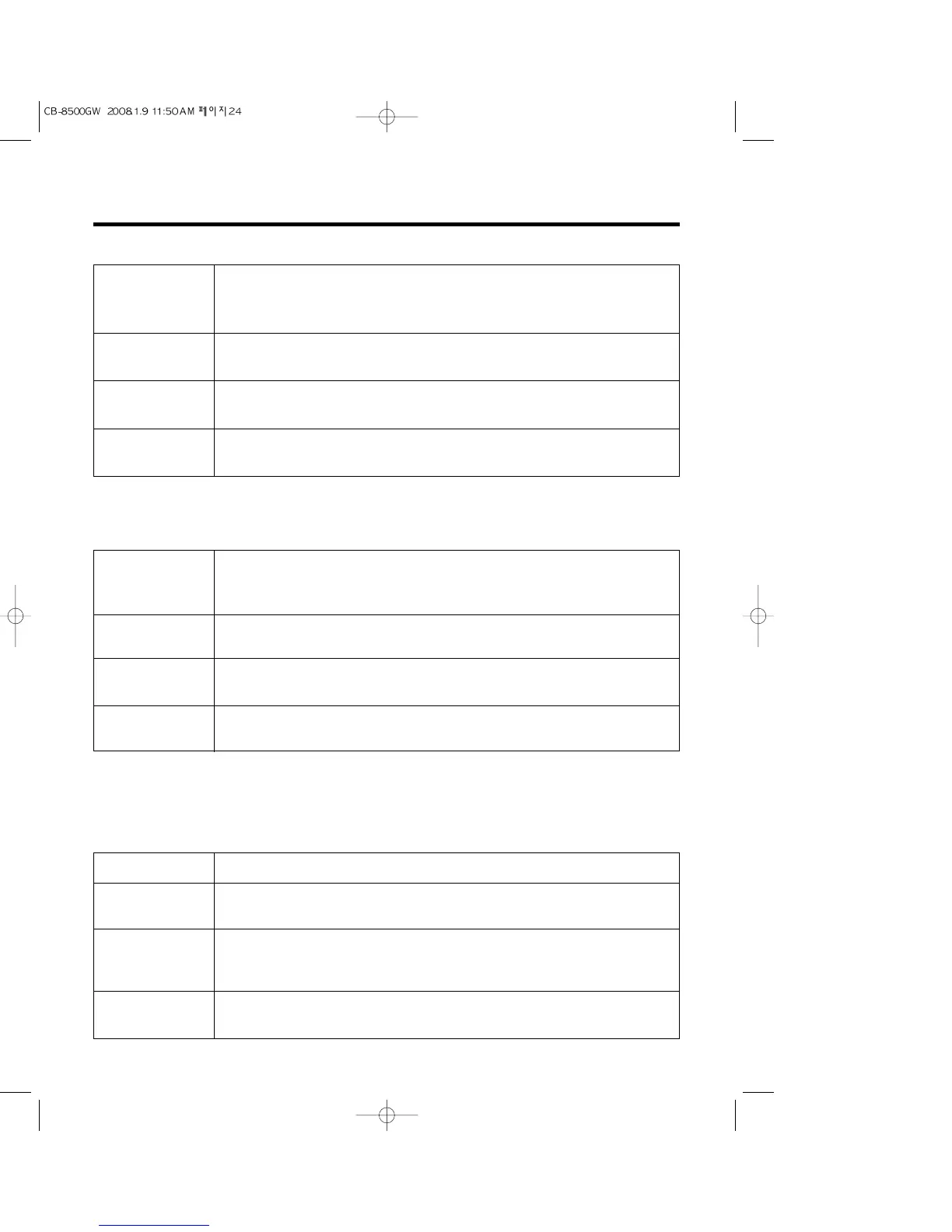24
ONLY WASH
1
2
3
4
Put the laundry into the Drum and put the detergent and softerner into the detergent
case.
Then close the Door.
Press the Power button.
• The LED shows only ‘- --’ signal.
Select the ‘WASH COURSE’ you want by pressing ‘WASH’ button.
• The ‘Cotton’ program is selected automatically.
Press the ‘Start/Pause’ button.
• The washer will be operated with locking Door and supplying water.
1
2
3
4
Put the laundry into the Drum and put the detergent and softerner into the detergent
case.
Then close the Door.
Press the Power button.
• The LED shows only ‘- --’ signal.
Select the ‘RINSE’ time(S) you want by pressing ‘RINSE’ button.
• The ‘Cotton’ program is selected automatically.
Press the ‘Start/Pause’ button.
• The washer will be operated with locking Door and supplying water.
1
2
3
4
Put the laundry into the Drum and close the Door.
Press the Power button.
• The LED shows only ‘- --’ signal.
Select the ‘SPIN CONDITION’ you want by pressing ‘SPIN’ button.
• The ‘Cotton’ program is selected automatically.
• The water temperature is selected to ‘Cold/Cold’ automatically.
Press the ‘Start/Pause’ button.
• The washer will be operated with locking Door.
ONLY RINSE
ONLY SPIN
