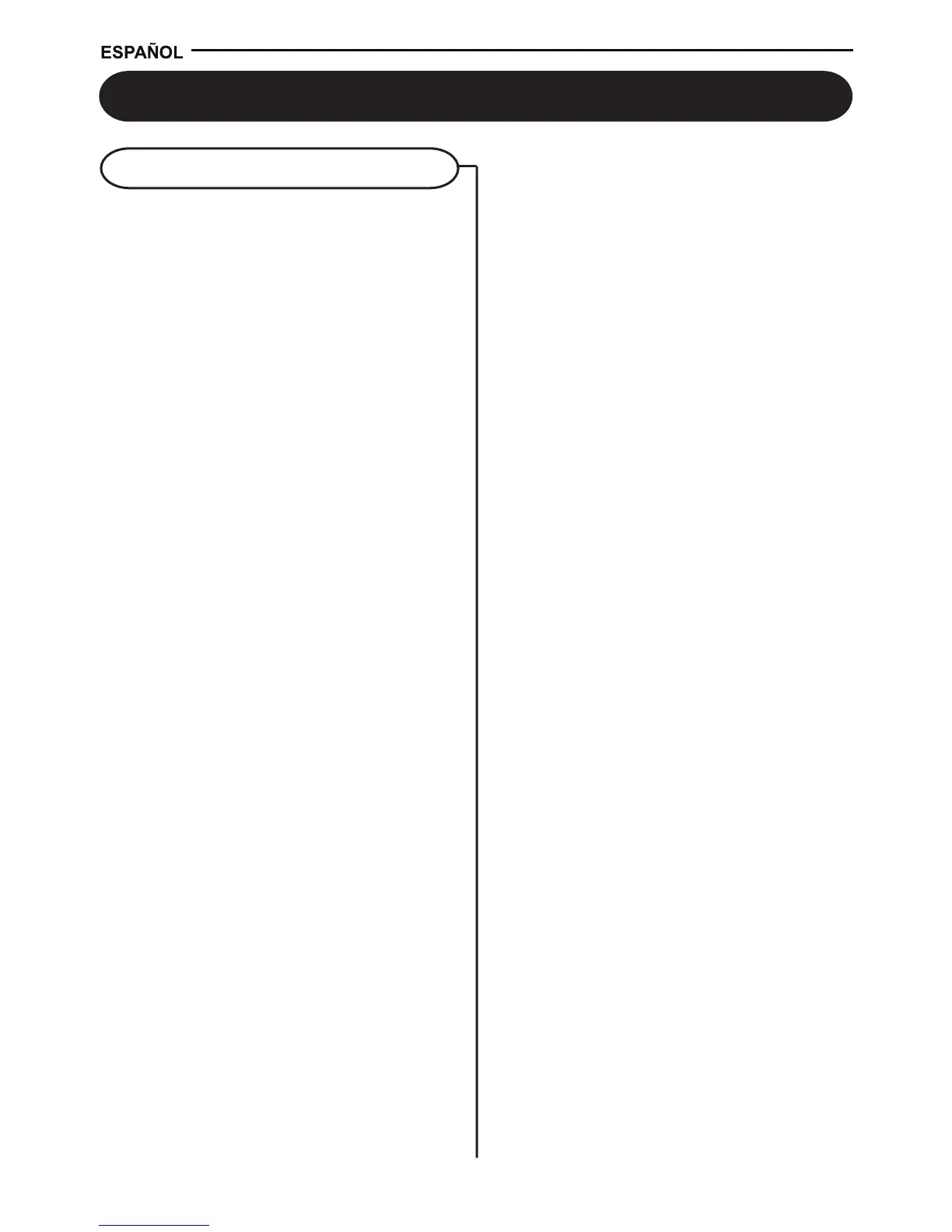Funcionamiento del CD
Reproducción programada
1 Presione el BOTÓN DE PROGRAMA (2).
Se mostrará “01” en la pantalla y el INDI-
CADOR DE PROGRAMA (3) parpadeará.
2 Presione el BOTÓN DE SALTO ADELANTE
(4) o el BOTÓN DE SALTO ATRÁS (8) para
elegir una pista.
3 Presione nuevamente el BOTÓN DE PROGR-
AMA (2) para almacenar el número de pista
seleccionado.
4 Repita los pasos 2 y 3 anteriores para
programar otras pistas.
5 Presione el BOTÓN DE REPRODUCCIÓN
(8) para iniciar la reproducción programada.
El INDICADOR DE PROGRAMA (3) estará
encendido.
6 Para borrar la secuencia programada,
presione el BOTÓN DE DETENCIÓN (10)
dos veces o hasta que se apague la
INDICACIÓN DE PROGRAMA (3). También
se borran las secuencias programadas
cuando se abre la PUERTA PARA CD (16).
NOTA: Es posible programar un máximo de 20
pistas para reproducirlas en cualquier orden.
10
