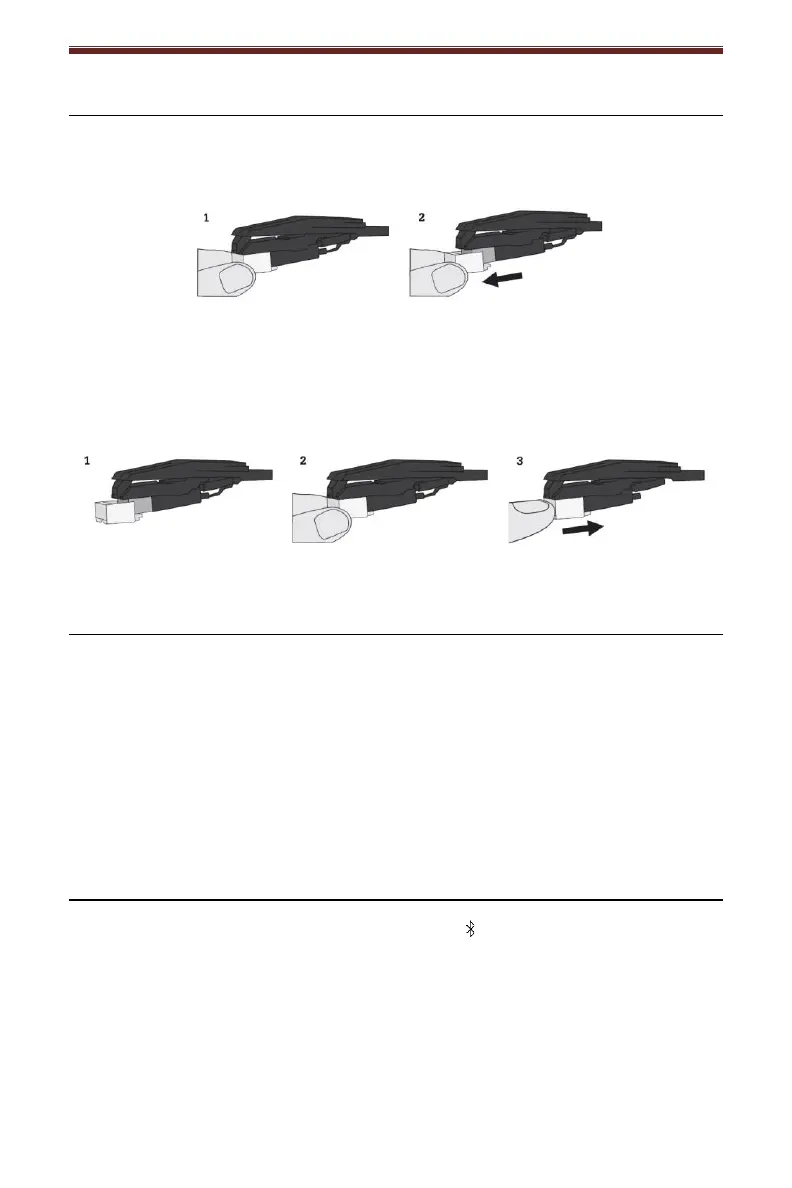English
7
Needle Replacement
Removing Needle
1. Gently hold both sides of the needle.
2. Gently pull the needle forward and remove.
Installing Needle
1. Position the needle with its tip facing down.
2. Line up the back of the needle with the cartridge.
3. Push the needle back into place.
Radio Operation
1. Set the Function Switch to FM or AM position.
2. Rotate the Tuning Knob for desired radio station.
Note:
• The unit is equipped with a FM wire antenna. To FM improve reception, move the
wire around until the reception is clear without interferences. Do not connect the wire
to any additional antenna.
• The AM antenna is built inside the unit. If AM reception is poor, try to rotate the unit
for better reception.
Bluetooth Operation
1. Turn the Function Switch to Bluetooth mode , you will hear an activation
sound from the unit.
Note: The Bluetooth indicator will be flashing blue.
2. Turn on the Bluetooth feature of your audio device, search for “CROSLEY
CR6034B” and pair.
3. Once your device is successfully paired with the unit, you will hear a short
confirmation sound from the unit, and the function indicator will be blue.
4. Play and stream music from your device to the unit.
Note: Bluetooth version – 5.0
