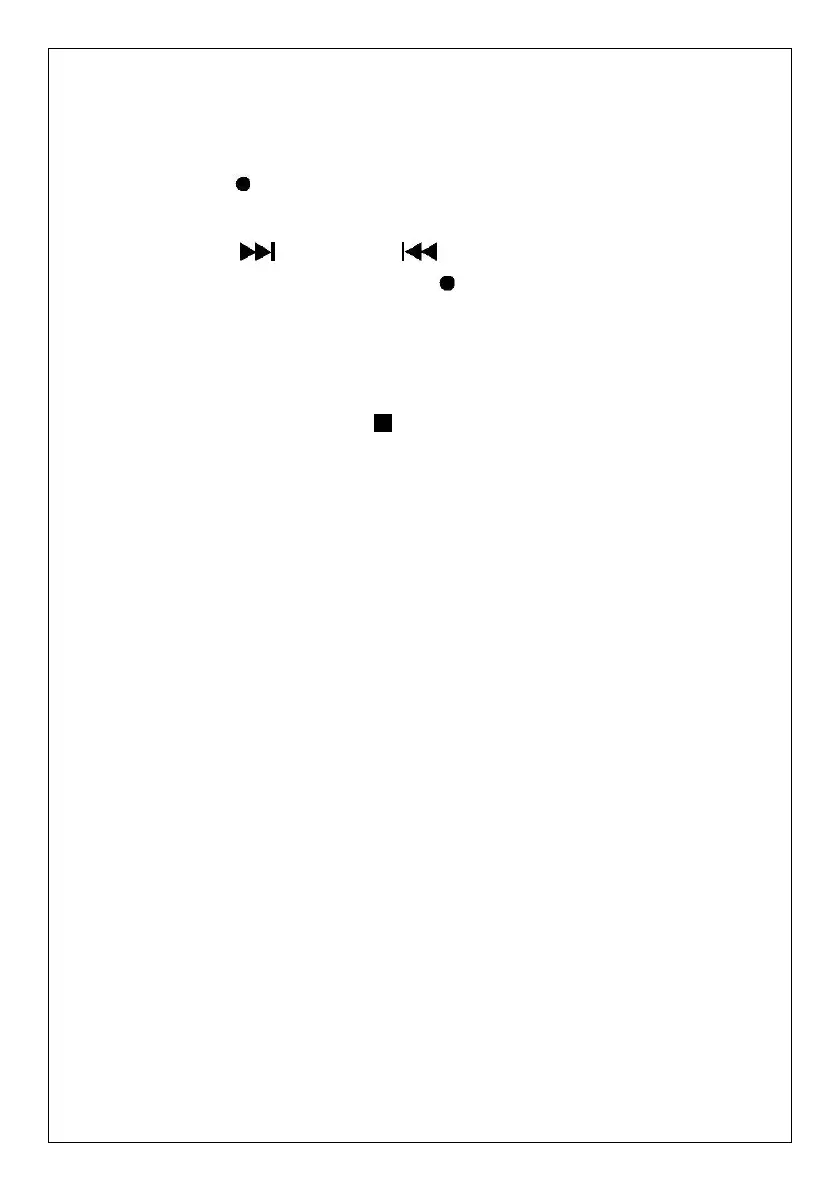Cassette encoding
1. Set the function button to TAPE/AUX mode and then insert a memory device (USB
drive, SD or MMC card).
2. Press the record REC button, it will take 3 - 4 second to read the memory device,
then the USB or SD icon will be flashing on the LC display.
3. Press the skip up or skip down button to select the desired mode (USB
or SD) for encoding, then press the record REC button again to confirm.
(You can skip this step if only a USB drive or an SD/MMC card is inserted.)
4. The system will start the encoding mode after a few seconds. Insert your cassette into
the playback slot. During encoding, the USB or SD icon will be flashing on the display.
5. To finish encoding, press the stop button. The display will show “END” and return
to TAPE/AUX mode.
NOTE:
⚫ The recording format is preset at MP3 bit rate 128 kbps.
⚫ The recording speed is 1:1. Recording will take as long as playing the record.
