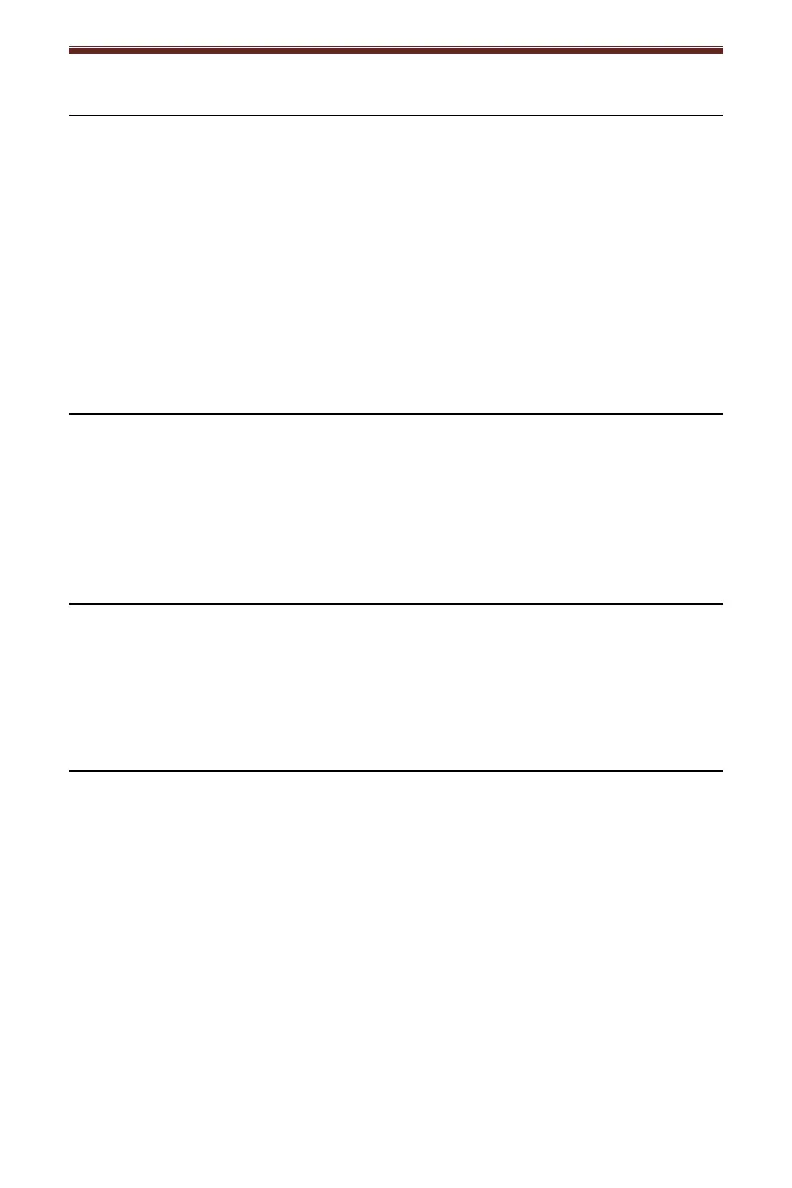English
5
Initial Setup
Essential Setup
1. Place the unit on a flat and level surface. The selected location should be
stable and free from vibration.
2. Remove the tie-wrap that is holding the tonearm.
3. Connect AC adaptor to the Power Jack of the unit.
Note: Do not plug the AC power adaptor to power outlet before all the assembly is
completed. Before turning the power on, make sure again all the connection settings
are correct. Always turn off the power when connecting or disconnecting.
Aux Input Connection
You can connect an audio device to this unit and play your music through its
speakers. To do this, connect the 3.5mm auxiliary cable between your audio
device and the Aux In Jack of this unit, press the mode button until “AUX” is
displayed on the screen, and start playing the music.
Stereo System Connection
Speaker Jacks
• The Red plug connects with the Right channel and the White plug connects
with the Left channel.
FM Radio Operation
1. Press the Power Button to turn on the unit.
2. Press the Mode Button until a radio station is displayed on the Display
Screen.
3. Once in FM mode, press the PLAY/PAUSE button on the unit to start the
automatic station search. Once completed the stations will be preset.
4. Press Backward or Forward Skip Buttons to select the preset stations.
