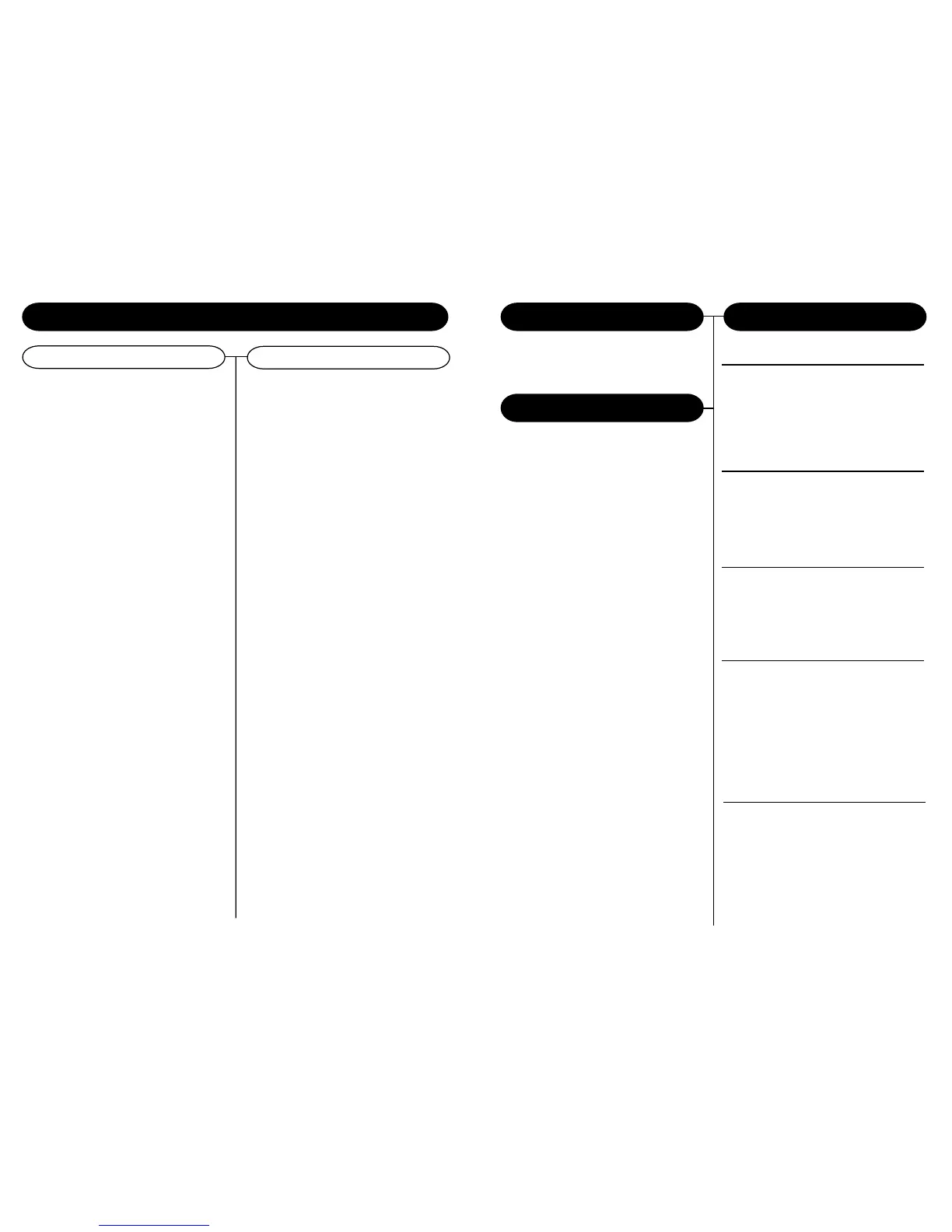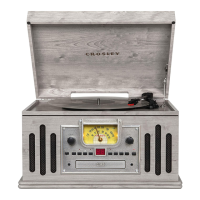Repeat Playback
Disc Selection
Getting Started
Control Locators....................... 4,5
Unpacking................................. 6
Power Source........................... 6
Earphones Jack Operation
......... 6
Turntable Operation
Turntable Operation.................. 7
Accessory: Adapter for 45 rpm
.................................................. 7
Cassette & Radio Operation
Cassette Operation.................. 8
Radio Operation....................... 8
Antenna................................... 8
CD Operation
Playing A CD ........................... 9
Skip Forward And Reverse
................................................... 9
Search Forward And Reverse
During Play ............................. 9
Repeat Playback ..................... 10
Disc Selection........................... 10
General
Troubleshooting Guide.......... 11
Warranty .............................. 12
10
About This Manual
Thank you for purchasing the Celebrity 3-Disc
4-In-1 Entertainer(CR73-3). Before operating this
unit, please read this manual thoroughly and retain
it for future reference.
Instructions in this manual describe the control
functions of the CR73-3.
Welcome Table of Contents
1 To repeat a single track, choose the track that
you want to repeat, then press the PLAY/PAUSE
BUTTON (22) to start the track. Press the
REPEAT BUTTON (19) once to repeat this track.
The REPEAT INDICATOR (20) will flash.
2 To repeat all tracks, press the PLAY/PAUSE
BUTTON (22) to start the CD. Press the REPEAT
BUTTON (19) twice to repeat all tracks. Once
the CD ends, it will start over again from the
beginning of the CD. The REPEAT INDICATOR
(20) will remain on.
3 To erase the repeat function, press the REPEAT
BUTTON (19) again until the REPEAT
INDICATOR (20) is off.
1 Press DISC SKIP - (5) or DISC SKIP + (4) to
select the desired disc, the DISC INDICATOR
(10.11.12) will flash.
2 Press the PLAY/PAUSE BUTTON (22) to start
playback.
CD Operation