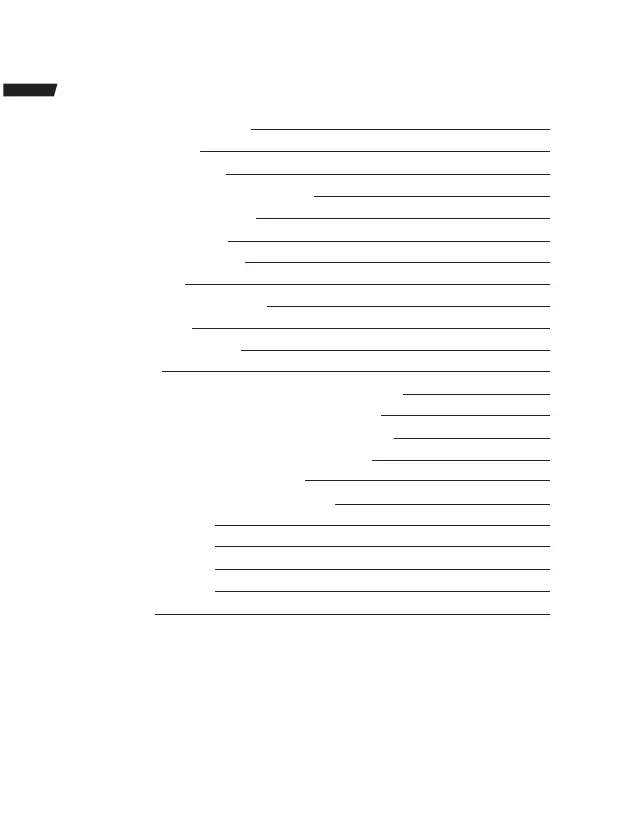4
Remove & Close the Lens Cover
Placing Your Projector
To Reduce Image Distortion
Distance Between The Projector And Screen
Placing Your Projector On Ceiling
Adjust The Vertical Location
Adjust The Focus and Keystone
Controls Of Remote
Install / Remove Battery Of Remote
Controls of Projector
Connecting AC Power Adapter
Main Operation
Connect HDMI Cable to Show The Image On Projector Screen
Connect AV Cable to Show The Image On Projector Screen
Connect VGA Cable to Show The Image On Projector Screen
Connect Audio Output ( Aux Out / Line Out / Earphones)
Install USB Device And Micro Sd Card “TF”
Using TF Card And USB Playback (Media Player)
Using Projector Menu 1.0
Using Projector Menu 2.0
Using Projector Menu 3.0
Using Projector Menu 4.0
Specifications
Table of Contents
5
5
6
7
7
8
8
9
9
10
11
11
12
12
13
15
15
16
17
18
19
20
21
