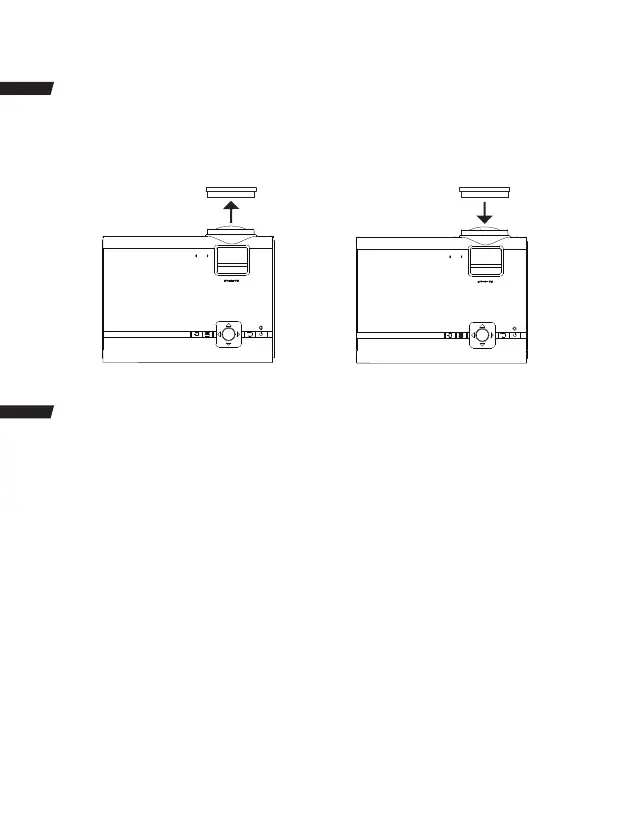5
Remove & Close The Lens Cover
Remove the lens cover before using Close the lens cover when unit not using
Placing Your Projector
Your projector can be installed in four different configurations ( see picture below):
Front Table:
Select this location with the projector placed near the floor in front of the screen. This is the most
common way to position the projector for quick setup and portability.
Front Ceiling:
Select this location with the projector suspended upside-down from the ceiling in front of the
screen.
NOTE: A projector mount is required to install the projector in a ceiling.
LENS COVER
REMOVE
KEYSTONE
FOCUS
OK
LENS COVER
CLOSE
KEYSTONE
FOCUS
OK
