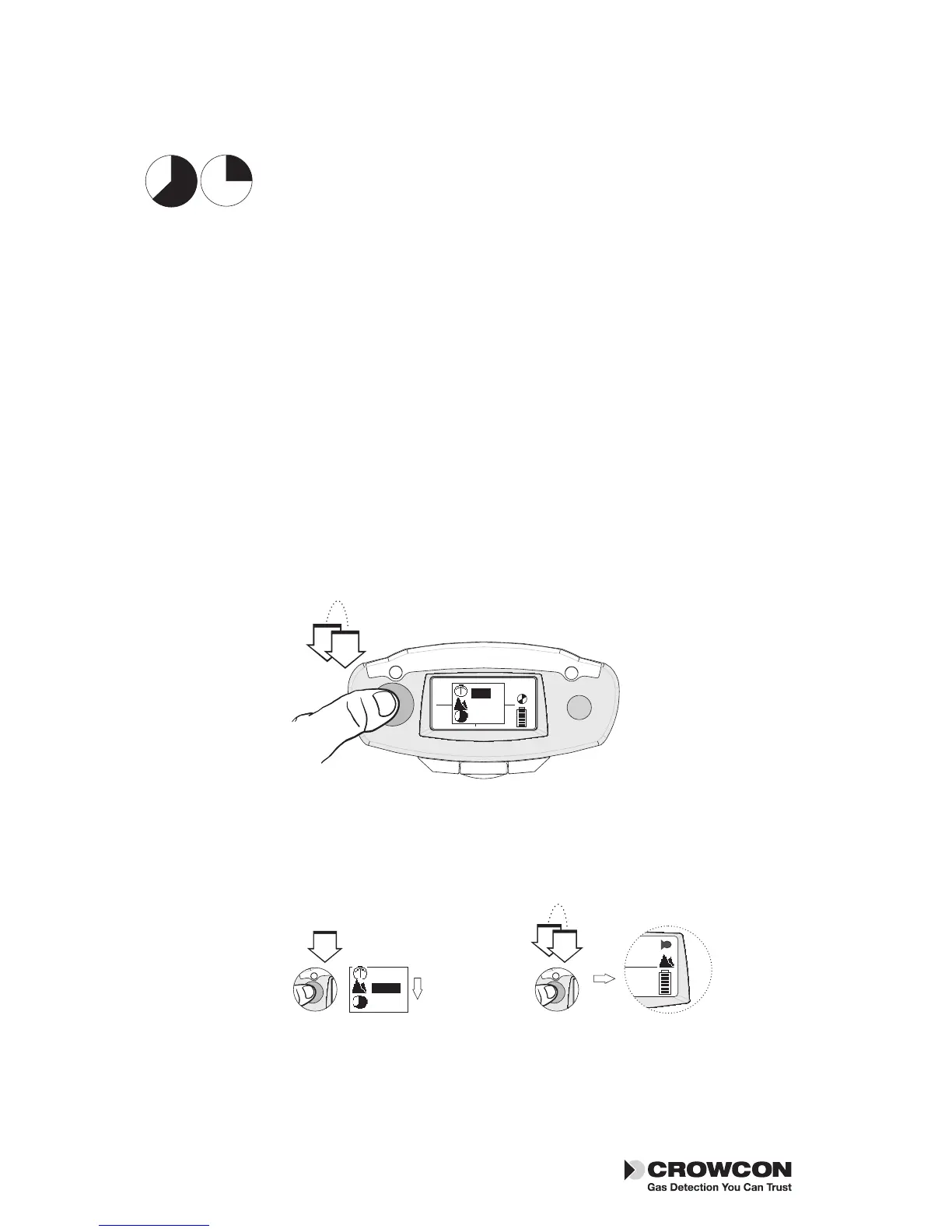TWA alarm
Tetra will display the TWA alarm when the 15 minute or 8
hour time weighted average alarm threshold is passed for
toxic gases.
2.4 Display options
Tetra provides two additional selectable displays:
Peak display
When Peak mode is selected the instrument shows the highest value
for combustible and toxic gases and the lowest value for oxygen since
the mode was selected. This is useful for vertical entry checks where
the whole instrument can be lowered down the shaft rather than just
a sampling tube. Deselecting Peak mode clears stored peak
information.
TWA display
Shows the 15 minute or 8 hour time weighted average (TWA), for
toxic gases, monitored since last turn on.
1. To view the additional display option menu, double-click the operator
button.
2. Press the operator button with a single click to scroll through the list.
When your choice is highlighted, double-click the operator button.
The Tetra operator screen will display the peak or TWA icon and the
gas readings recorded.
10
Display options Tetra