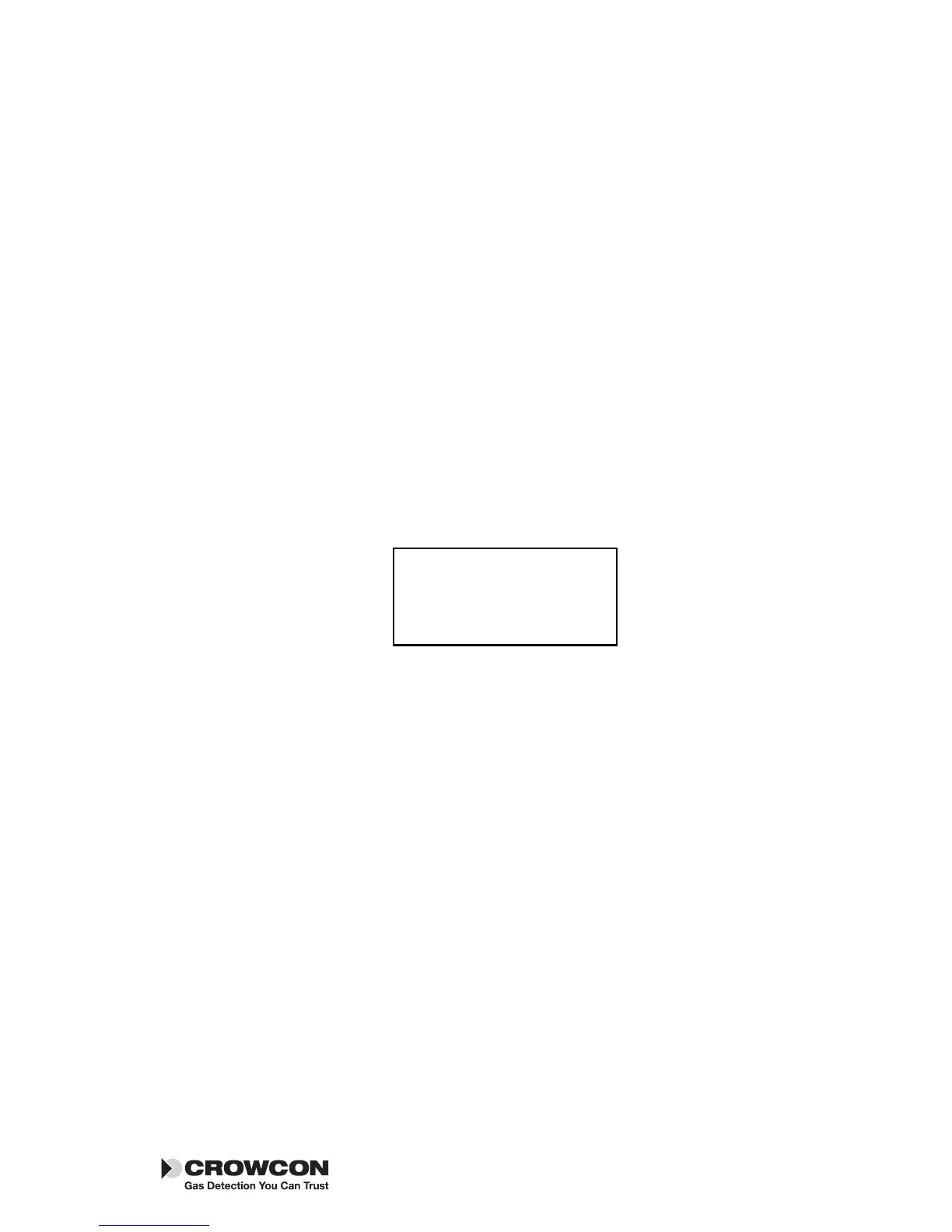4. Tetra will display a progress bar at the bottom, the names of the gas
sensors fitted are shown with a cross beside each.
Operate the Trigger regulator and apply gas to the Tetra whilst the
progress bar is counting down.
As gas flows and the sensors respond, the Tetra monitors the response
against stored gas values. Provided the response reaches a predefined
window around each gas value within the test time the cross by each
sensor will change to a tick and the unit passes the test
If any sensor response fails the test the Tetra will display a message
advising the unit be sent for calibration.
6.3 How to perform a field calibration test
To perform a field calibration test, you must first Zero your Tetra unit 15 min-
utes or less before commencing the gas test instructions.
1. Follow steps 1 to 3 given in 6.2, Tetra will display an alternate screen
message;
Press the button within 10 seconds to confirm Calibration.
If the button confirmation for calibration is not made within 10
seconds then the process will revert to gas test as in 6.2.
3. Apply calibration gas following step 4 in 6.2.
Tetra will display a progress bar at the bottom, the names of the gas
sensors fitted are shown in reverse image with a cross beside each.
Operate the Trigger regulator and apply gas to the Tetra whilst the
progress bar is counting down.
As gas flows the Tetra allows the sensors to respond and then adjust
the value for each gas channel to match the stored calibration gas
value within each sensor i-module. Provided all channels calibrate
successfully within the allowed time the calibration will be designated
successful. If any channel does not calibrate successfully it will remain
marked with a cross and screen a message ‘Gas test failed’ and ‘Send
for calibration’ will be displayed. A tick will appear against each
channel as the unit passes the test
4. To abort the Calibration test press the button at any time whilst the
test is in progress.
Calibrate?
Click to
Confirm
In 10 seconds
19
Tetra Field calibration
