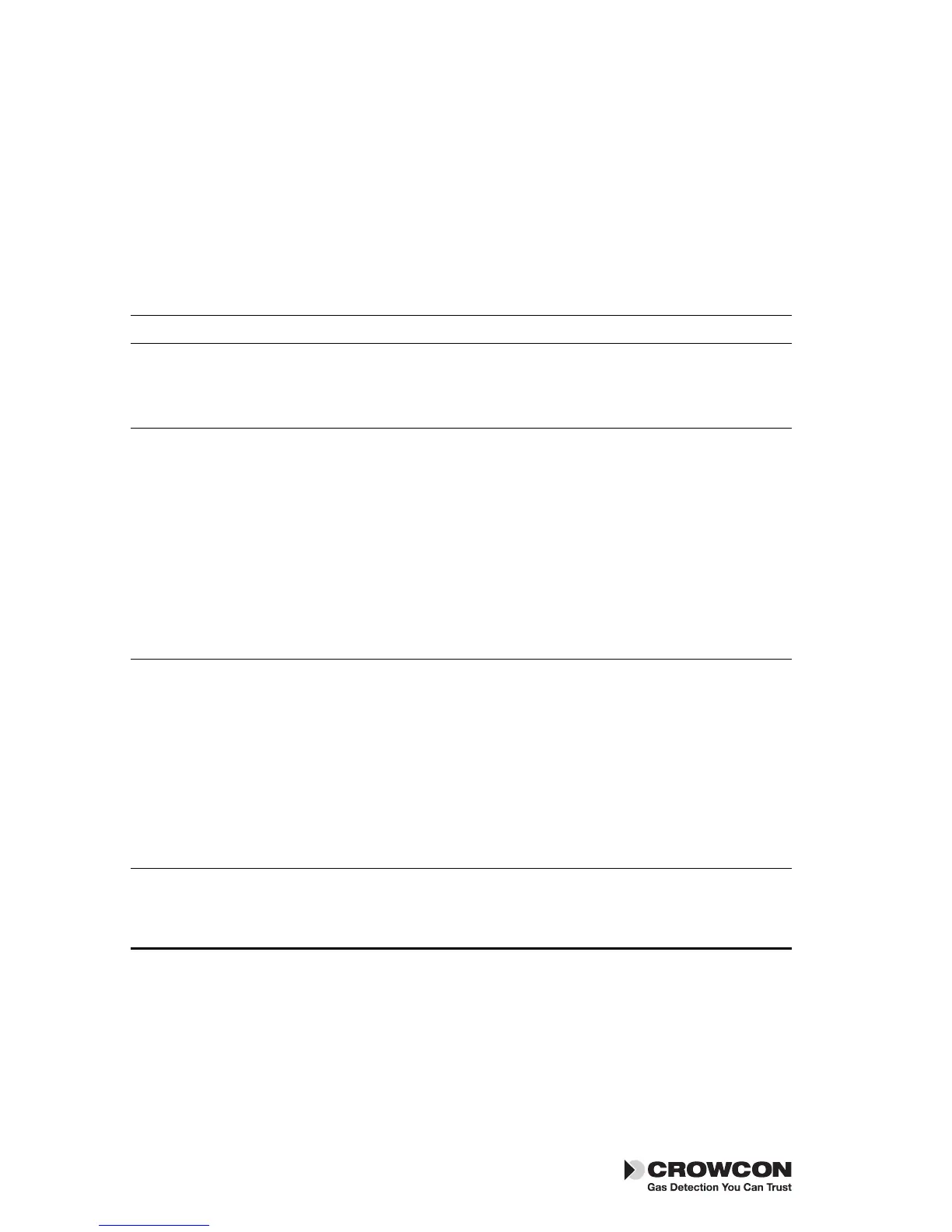6.4 Cal/Test
This can arise if having selected and confirmed calibration one or more (but not
all) of the sensors are not calibrate enabled. In this case calibrate enabled chan-
nels will calibrate, and non-enabled channels will Gas Test (bump) only.
6.5 Gas test/calibration troubleshooting
Symptom Possible Cause Action
No response to gas Gas cylinder empty Check gauge, replace
cylinder as needed
Hose blocked or kinked Ensure no restriction to flow
Tetra fails gas test Gas cylinder empty Check gauge, replace
cylinder as needed
Gas cylinder out of date Check date and replace
as needed
Hose blocked or kinked Ensure no restriction to flow
Calibration drifted Calibrate Tetra
Gas flow not started Repeat test, starting gas
immediately immediately
Tetra fails calibration Gas cylinder empty Check gauge replace
bottle as needed
Gas cylinder out of date Check date and replace
as needed
Hose blocked or kinked Ensure no restriction to flow
Calibration drifted Calibrate Tetra
Stabilization time too short Reset using PC software
Tetra passes gas test Menu Zero not performed Select Zero from menu
but will not enter Tetra not field Send for re-configuration
calibration mode calibration version
Note: Remove regulator from gas cylinder when not in use over a prolonged
period.
For parts list, see section XI.
20
Gas test/calibration troubleshooting Tetra
