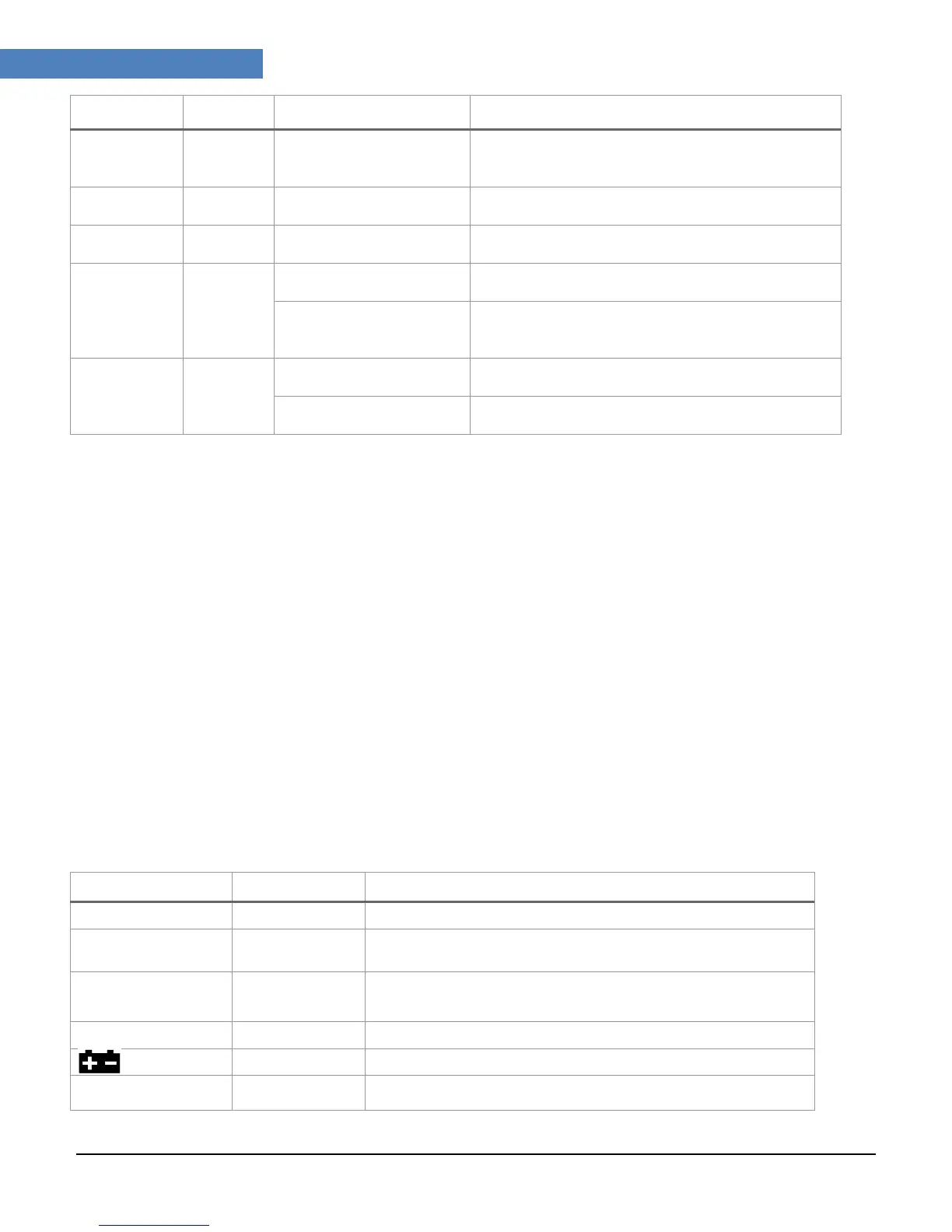Page 14
i M I N I U s e r G u i d e
3-5 sec.
delay time is met, latest temp/hum on display & text
Push & hold START button
3-5 sec.
3 broken lines, then latest temp/hum on display & text
iMINI starts automatically
with timer
When start time is met, latest temp/hum on display &
text
Timer start
Auto-start: iMINI starts
automatically with timer
When start time is met, latest temp/hum on display &
text
Manual start: Push & hold
START button 3-5 sec.
3 broken lines, then IN DELAY text on screen. When
delay time is met, latest temp/hum on display & text
& Timer start
Auto-start: iMINI starts
automatically with timer
When start time is met, latest temp/hum on display &
text
Manual start: Push & hold
START button 3-5 sec.
3 broken lines, then latest temp/hum on display & text
13.4. Bookmark
To place a bookmark in the iMINI logger when recording, press & hold START button for 3-5 seconds. The word
,
along with the temperature, will be displayed. Upon download, the marked readings will have a ‘*’ symbol and on the graph,
a star icon will be placed. There is no limit on bookmarked readings.
13.5. OtherLCDfunctions
LCD may be in any state; ready or logging.
Press START button quickly once
LCD will cycle through HIGHEST, LOWEST & AVERAGE temp/hum for each
available sensor one by one and revert to normal state after 4 cycles.
Press START button quickly twice LCD will cycle through time above & below specification for each available
sensor and display will show text ABOVE & BELOW with the information of
duration in minutes.
13.6. ListoftextandinformationontheiMINIloggerdisplay
iMINI is programmed and READY to start with START button
iMINI is programmed with delay and will start after designated delay
when push START button is detected
iMINI is programmed with Date/Time, will start recording when
date/time is met
iMINI is not logging or has finished the last trip
Battery icon will appear when battery is low
Temperature went above HIGH alarm conditions
