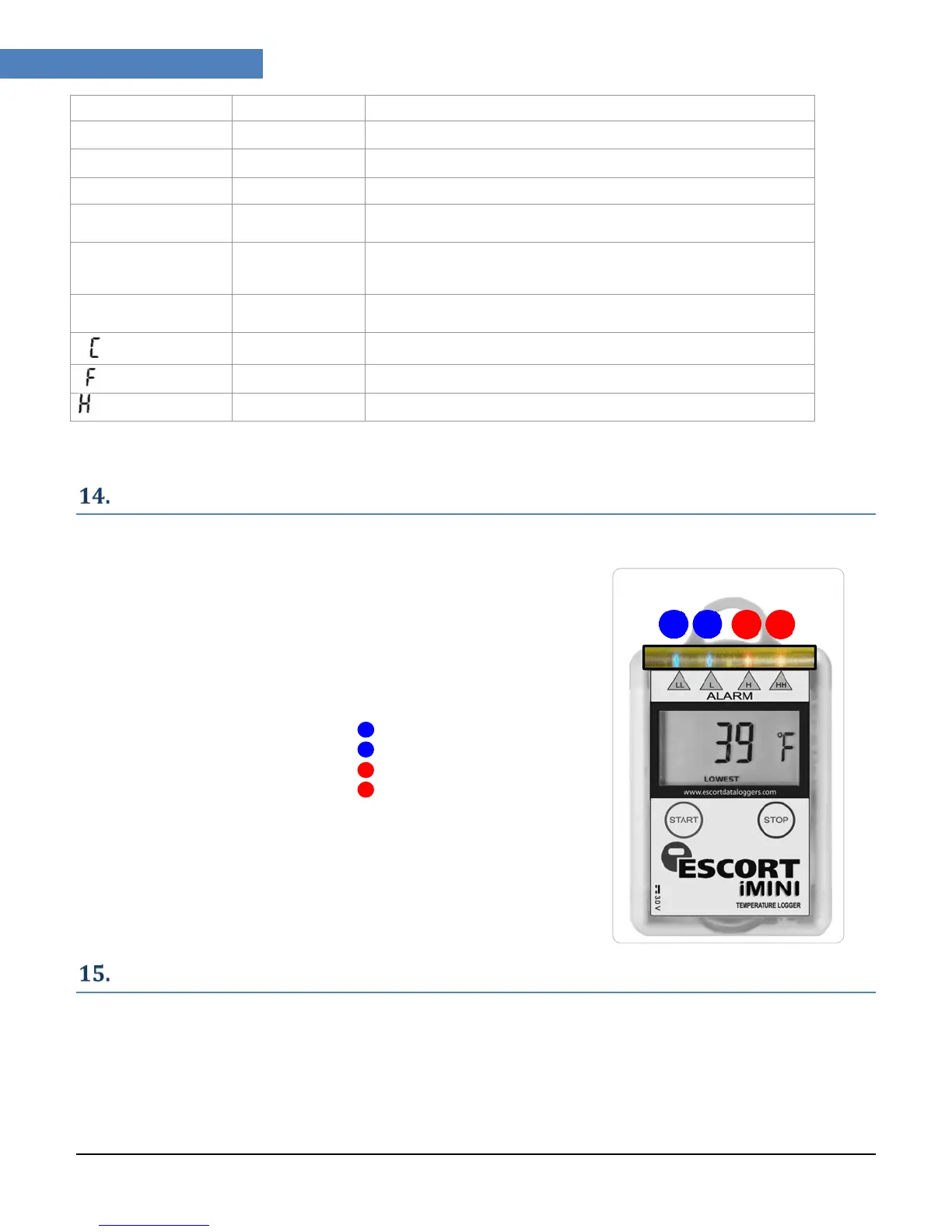Page 15
i M I N I U s e r G u i d e
Temperature went above HIGH HIGH alarm conditions
Temperature went below LOW alarm conditions
Temperature went below LOW LOW alarm conditions
A bookmark is placed (by pressing START button when logging for
3-5 seconds)
Highest, Lowest & Average temperature of the entire trip will cycle
on display when START button is pressed once
When START button is pressed twice to display time above/below
specifications
LEDs
The iMINI has four LEDs, two red LEDs and two blue LEDs. These LEDs will function during program, download and when
any of the four alarms is triggered.
14.1. DuringAlarm
The iMINI supports four alarm conditions. If the temperature goes out of
specification, respective LEDs will start flashing during logging and will remain
until the logger is reprogrammed.
LOW LOW LL Blue LED
LOW L Blue LED
HIGH H Red LED
HIGH HIGH HH Red LED
14.2. Duringprogram/download
LED 2 (L) & 3 (H) will turn on solid during program or download of the iMINI
data logger.
BatteryStatus&BatteryChange
It is highly recommended to change the iMINI battery as earliest possible in the following events:
If the LCD display appears to be dimmer than the normal.
Battery icon starts appearing on the LCD display of the logger.
‘Low Battery’ is reported by ConsolePlus software.
