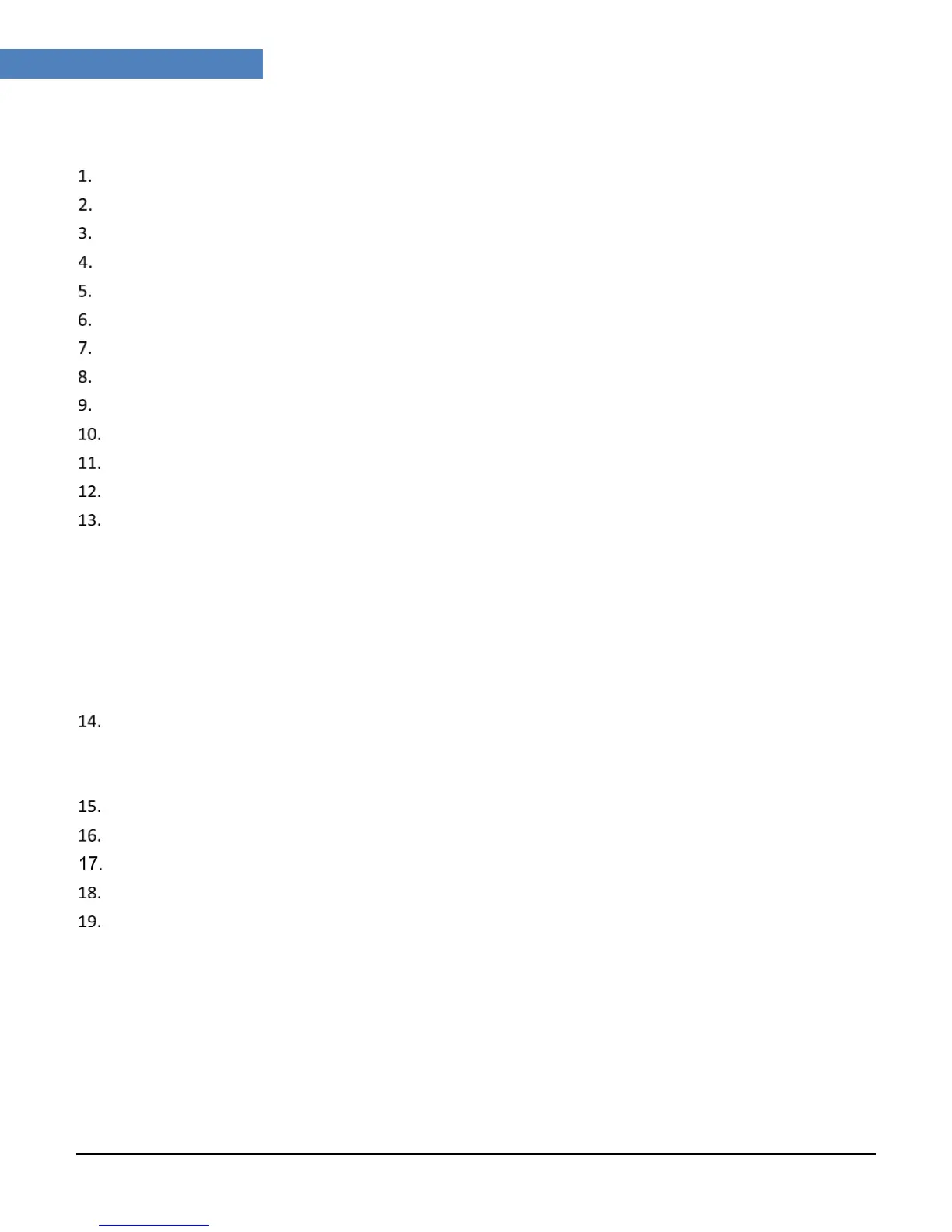Page 2
i M I N I U s e r G u i d e
Introduction .......................................................................................................................................................... 3
Safety instructions ................................................................................................................................................ 4
Product code ......................................................................................................................................................... 5
Memory size vs Sensors ........................................................................................................................................ 6
Features ................................................................................................................................................................ 6
Specifications ........................................................................................................................................................ 7
Outlook ................................................................................................................................................................. 8
Size & Dimensions ............................................................................................................................................... 10
Pictures ............................................................................................................................................................... 10
Software .......................................................................................................................................................... 12
Software dependencies .................................................................................................................................. 12
Accessories / Interface .................................................................................................................................... 12
Display ............................................................................................................................................................. 12
13.1. How to know the firmware version ........................................................................................................ 13
13.2. External sensor symbol ........................................................................................................................... 13
13.3. Start/ Stop ............................................................................................................................................... 13
13.4. Bookmark ................................................................................................................................................ 14
13.5. Other LCD functions ................................................................................................................................ 14
13.6. List of text and information on the iMINI logger display ........................................................................ 14
LEDs ................................................................................................................................................................. 15
14.1. During Alarm ........................................................................................................................................... 15
14.2. During program /download .................................................................................................................... 15
Battery Status & Battery Change .................................................................................................................... 15
Sensor Maintenance ....................................................................................................................................... 17
Special Notes for humidity iMINI use ............................................................................................................. 17
Warranty information ..................................................................................................................................... 17
Contact details ................................................................................................................................................ 19
