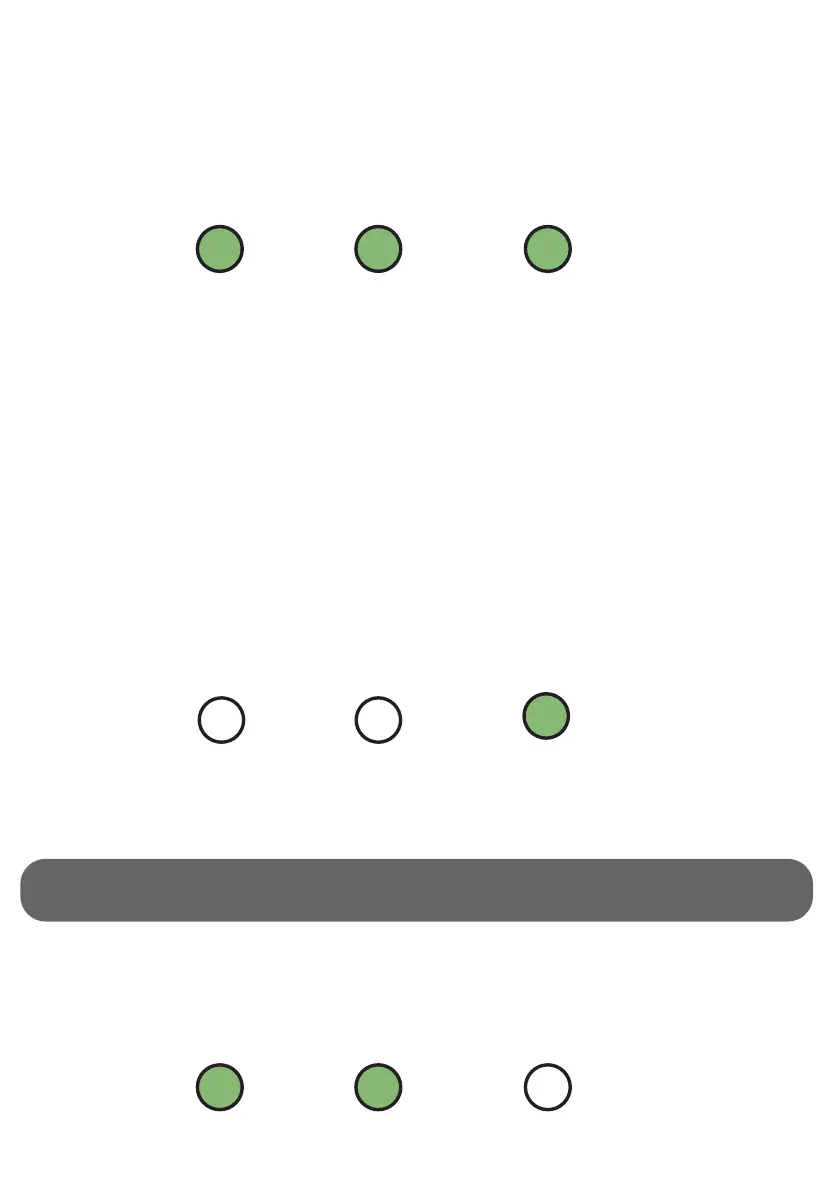LEDS BELOW SHOW FOR RADIO PATHS. ONCE PLUGGED IN, LAN CONNECTED DEVICES WILL SHOW
GREEN = GOOD CONNECTION / AMBER = POWERED BUT NO DATA CONNECTION
6
STEP 3. COMISSIONING
On power-up, the DualCom Pro 2 will automatically contact the Gemini Global Platform to perform its
commissioning process, which will take up to 5-8 minutes. Once commissioning is complete, LED 3 will go
green to indicate that the device is fully commissioned - see figure 2.
Figure 4 - Connectivity
Press button A once in quiescent/normal state to enter this menu. LEDs 1 & 2 will show the signal/connectivity
status of your paths.
• Solid green = good signal
• Flashing green = acceptable signal
• Flashing amber = emergency, only/low signal available (move aerial)
• Flashing red = SIM not ready/no signal available (move aerial).
• Red = error
LED 2
N/A
Secondary Path
(if applicable)
Primary Path
LED 3
Figure 2 - Commissioning
First time use. Once commissioned, all 3 LEDs will light green for 5 seconds. The device will then reboot once
completed.
Comms Path
LED 2
Commissioned
LED 3
Power
LED 1
Figure 3 - Quiescent/Normal state
LED 3 will show the device status.
• Green = paths and system are OK
• Amber = 1 path is not working
• Red = error
LED 2
Device StatusN/AN/A
LED 3
LED 1
LED 1
MENUS & BUTTON CONFIGURATION
All device programming can be performed using the My Base App. We strongly recommend you use this App
instead of the buttons and LED menu as it provides access to various hardware and site information. You can
also use the one-time access page to install a device using your mobile phone or web browser even without
login details. If you cannot get online during the install you can use the LED menu system and buttons.
LED MENU SYSTEM
Once commissioned, DualCom Pro 2’s menu system is divided in to 2 sections: Quiescent/Normal State and
Connectivity.
BASIC BUTTON CONFIGURATION
To move between sections during installation press the A button. Whilst in quiescent/normal state, tap the C
button to send a Test Call or Press and hold for 5 seconds to allow the device to perform a self-learn of the
current input state.