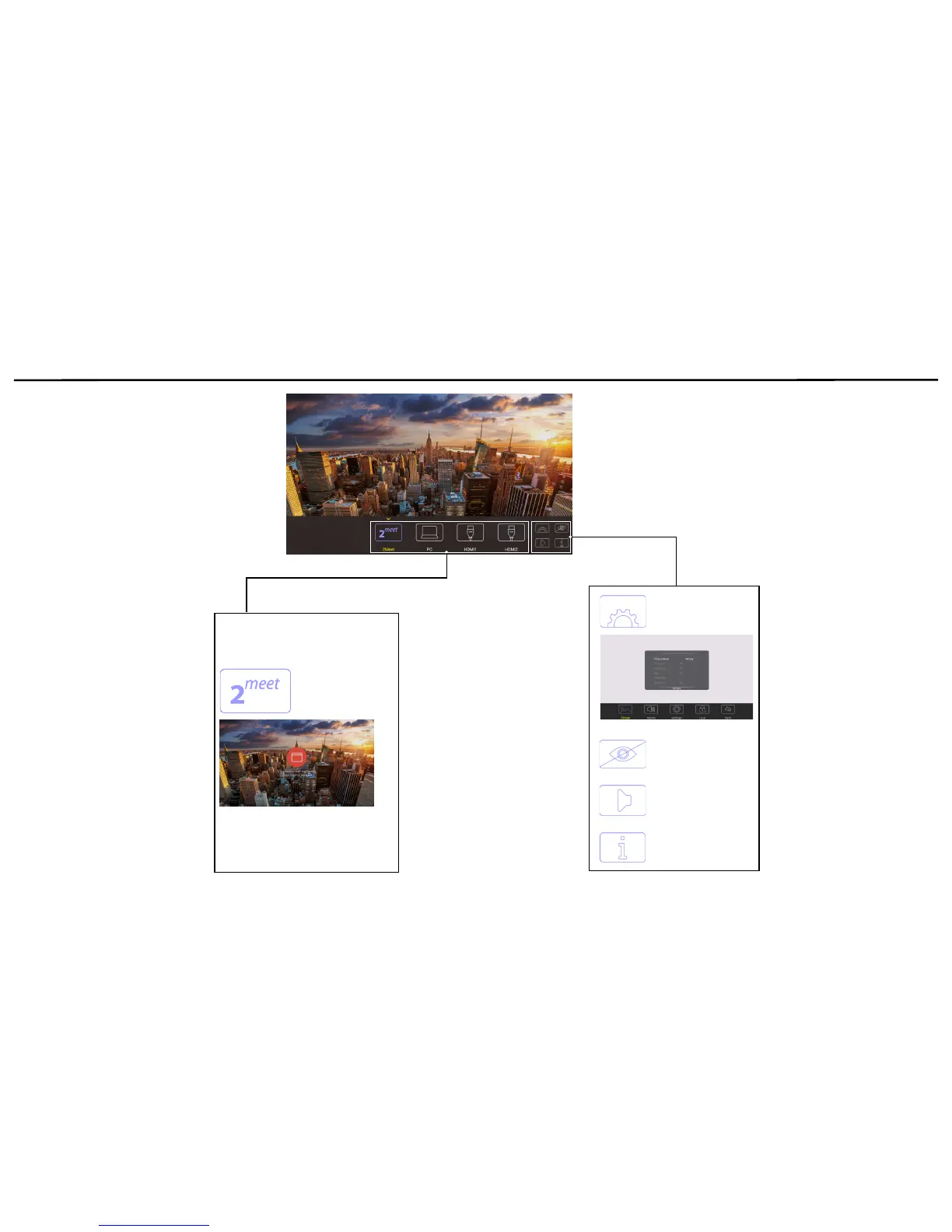OPERATING THE NAVIGATION BAR
12
Press on central button on CTOUCH
to activate input and settings menu
or slide up from the bottom of the
screen center by two or more ngers
to activate the input and settings
menu.
Display menu
Mute the display
Volume bar
User manual
Source menu:
Note: This menu is dynamic as the icons
can be enabled or disabled.