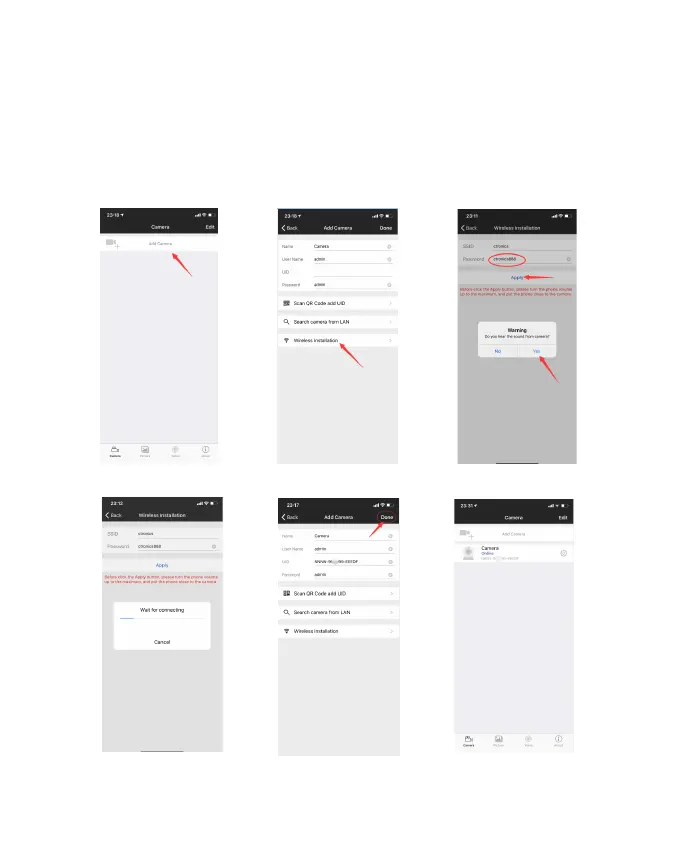-www.ctronics-tech.com-
-04-
Picture 3
Picture 4 Picture 5
④ Open the CTRONICS APP and add the camera according to the following
pictures(Picture 3 to Picture 8)
Note: When entering the WiFi password, please ensure that it is case sensitive. After
the password is entered correctly, please click on the mobile phone application to enter
the distribution network. At the same time, the mobile phone will emit a sound
signal,please adjust the phone volume to the maximum and also keep the distance
between the phone and the camera within 10 cm. Then please wait for the network
configuration to complete.
Picture 6
Picture 7 Picture 8