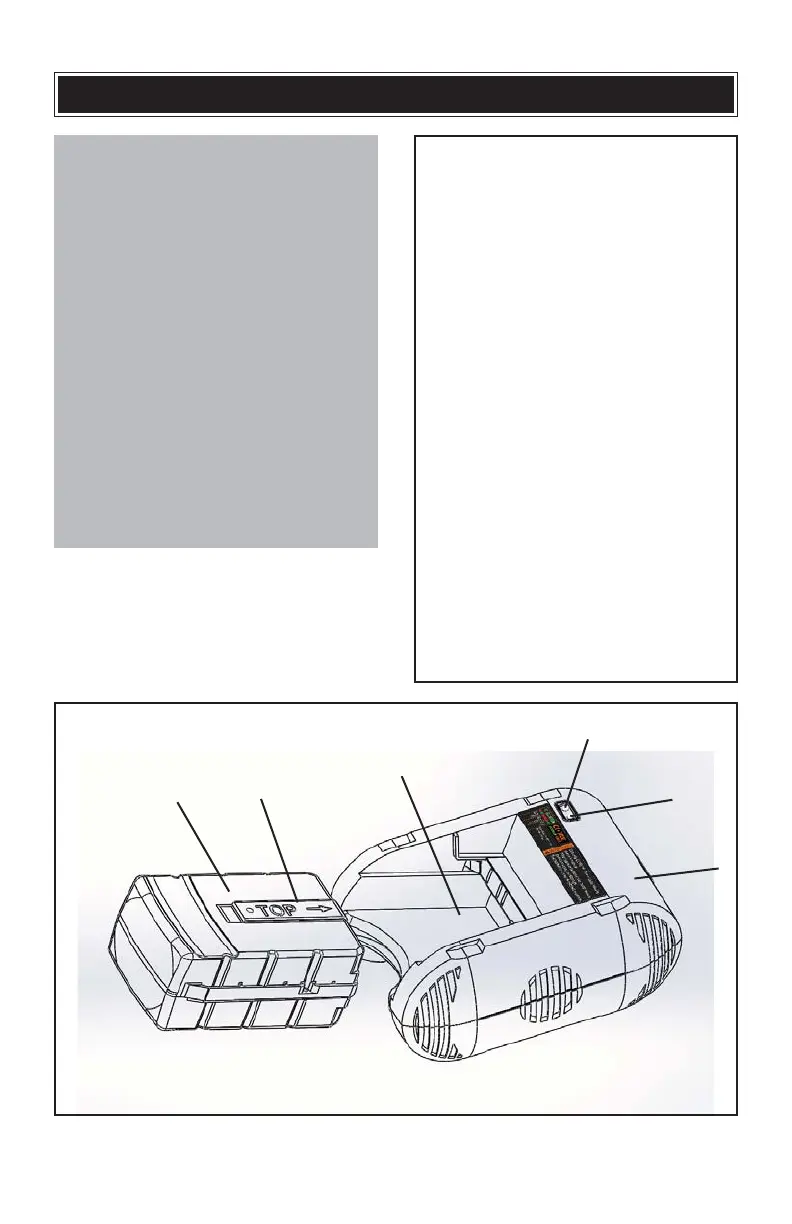9
ASSEMBLY AND OPERATING
CHARGING THE POWER CELL –
cont’d
3. When the Power Cell is inserted
into the charger, the red LED (5)
will remain ON and the second
LED (6) will turn to red, indicating
that the Power Cell is being
charged.
4. When the Power Cell is fully
charged, the upper LED (5) will
remain red and the lower LED (6)
will change to green.
5. When the Power Cell is fully
charged, remove it from the
charger and unplug the charger
from the power source.
NOTES:
a) Lithium-Ion Power Cells will
continue to provide nearly full power
with minimal power fade unlike
traditional batteries; when the Power
Cell is fully discharged, the Power
Cell electronic control circuitry will
immediately cut power output to the
tool without notice. A discharged
Power Cell should be promptly
recharged to maintain its operational
voltage potential and to be ready for
future use.
b) Do NOT charge the Power Cell
when the work area or the Power
Cell temperature is at or below 32° F
(0°C) or above 113° F (45°C). The
optimal temperature is 68° F (20°C).
c) Remove the Power Cell from the
charger and unplug the charger once
the Power Cell has been completely
charged.
1
5
6
3
4
2
