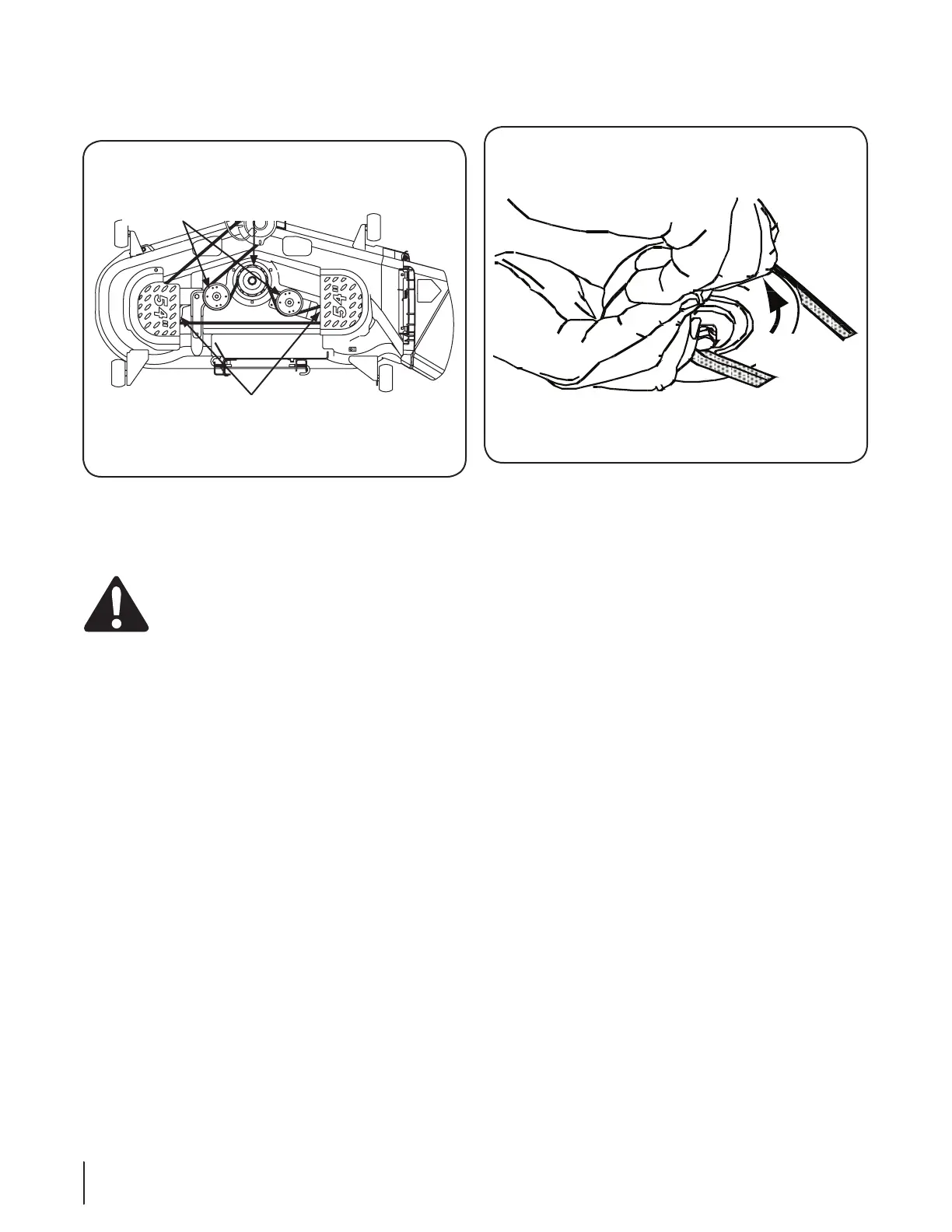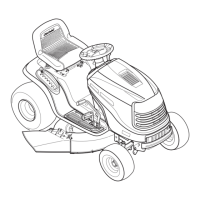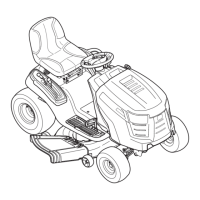5. To place the new belt begin by routing the belt around the
two outer spindle pulleys, then around the front spindle
pulley as shown in Fig. 7-9.
6. Route the belt around the two deck idler pulleys as shown
in Fig. 7-9.
7. Reinstall the belt keeper rod loosened earlier.
CAUTION: Failure to reinstall the belt keeper rod
may result in serious damage to your tractor’s PTO
system.Remount the belt guards removed earlier.
8. Remount the belt guards removed earlier.
9. Re-install the deck making sure the belt remains routed
around the pulleys as instructed.
10. Pull the right side of the belt and place the narrow V side of
the belt into the PTO pulley. See Fig. 7-10.
11. While holding the belt and pulley together, rotate the
pulley to the left (See Fig. 7-10). Continue holding and
rotating the pulley and belt until the belt is fully rolled into
the PTO pulley.
Front Spindle
Pulley
Outer Spindle
Pulleys
Deck Idler
Pulleys
Figure 7-9
Figure 7-10
28 Section 7— Service
